Fix Broken Video Codecs With Codec Sniper

Codec Sniper is a free program for Windows that lists all installed audio and video codecs installed on a Windows machine.
It is not uncommon that dozens or even hundreds of audio and video codecs get installed on a computer system over time.
Some are installed by applications, some by codec packs, and some manually by the user. Besides compatibility and playback problems that can arise out of this, it may also have the result that codecs are prioritized over others.
If different versions of the same codec or multiple codecs supporting the same format get installed, you may experience issues during playback. This can impact the performance of playback, picture quality, audio playback, or any other issue related to playback.
Many of these codecs might not be needed depending on the video player in use. SMPlayer or VLC Media Player for example use binary codecs. This means that these software players don't use codecs installed system wide, but ship with a batch of codecs that they use for playback.
Codec Sniper
Codec Sniper is a portable software program for the Windows operating system that displays all audio and video codecs that are installed on a computer system. The codecs are listed by class, name, path and name, version and most importantly status.
The status is either ok or broken. The latter means that the codec is not properly installed on the computer system anymore. These codecs - and actually all the others - can be deleted easily by pressing the delete button in the application. The delete button works on all installed codecs on the computer system which means that you should be very careful before using it as you may remove codecs from the system that are still needed.
Another option provided by the application is to save the list of codecs as a text document on the system. This can be useful if you want to compare states later on, for instance if new codecs have been installed or if codecs have been updated since the last time you have run the program.
Update: Codec Sniper can be a useful application if you notice playback issues on your system. You could fire up the program to remove any codec that is either broken or a duplicate.
If you are still experiencing issues afterwards, I suggest you try a media player that uses its own sets of codecs. This includes the aforementioned SMPlayer, but also the more popular VLC Media Player among others.
Please note that its website is no longer available. We have uploaded the latest version of the program to our own server. You can download it with a click on the following link: (Download Removed)
Note that we don't support the application in any way.
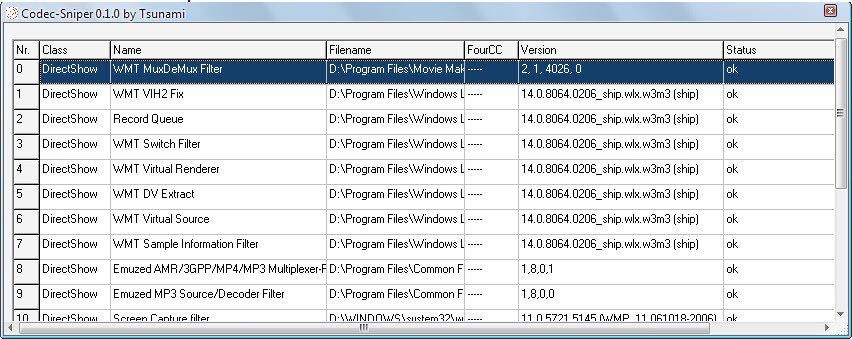


























It sounded cool – until I landed on their page and my SiteAdvisor went yellow.
Thanks, but no thanks. Back to K-Lite.
Do you know Filmerit , what is also a freeware application, for cleaning and managing the DirectShow filters . http://paul.glagla.free.fr/filmerit_en.htm
I’ve always used K-Lite’s Codec Tweak Tool, which includes detecting/fixing broken codecs and broken DirectShow Filters, but I’ll give ‘Codec Sniper’ a try. Thanks Martin for the topic.