Google Update Turns Open Source

Google Update is a background program by Google that gets installed on Windows operating systems if you install software such as Google Chrome, Google Pack or other Google software on the system.
The program has caused some concern - more so than other background update programs with the exception of ctfmon.exe - because of the frequency that it gets reinstalled and reactivated by Google on the computer system.
Besides regular reactivation of the Google Update program on the system, it has also not been clear until now what the program actually transmitted in regards to data to Google.
Google Update process
The annoyance of seeing the Google Update process appear running over and over again after killing and uninstalling felt as if Google did not really care about users, as they overrode user decisions on a constant basis by activating the service again on the system regularly.
The privacy issue is problematic as well, considering that Google is running the program on user computers, and we all know that Google collects as much data as it can get about people. The lack of transparency in regard to privacy was criticized heavily by privacy advocates.
Google would not be Google if they could not come up with a solution to those privacy concerns: Their solution was to make Google Updater Open Source so that anyone (well not really anyone but those with the skill and knowledge to do so) can analyze the source to find out about the data connections of the application.
Google Updater was released with the codename Omaha at Google Code where it can be publicly downloaded.
Users who are interested in removal instructions can take a look at our article about removing Google Update on the Windows operating system.
The Google Update source is updated regularly, but it has been moved to GitHub in the meantime as Google Code has been shut down by Google.
Now Read: How to block automatic Chrome updates.
Old information below that is no longer valid
Update: Please note that the last version of Google Update dates back to August 2011. Google seems to have stopped updating the source code on the Google Code site. It is not clear at this point in time if there is another repository for Google Update that users can download the source from, or if there is none available anymore.
While it may be possible that the company has not updated the source for more than two years, it is very unlikely that this is the case considering that it is used by many Google products and that Microsoft has released a new operating system in the meantime.
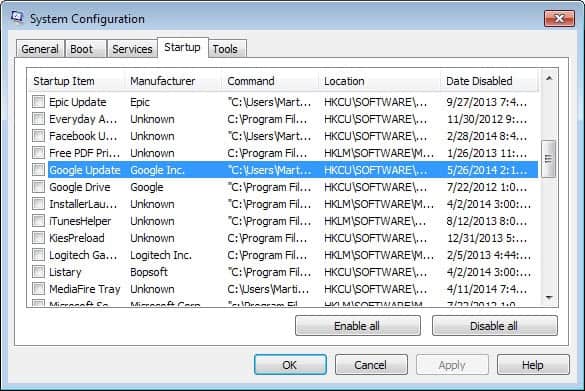

























Great! thanks for the link in how to remove it!
By the way, the Google Updater is added as a Scheduled Task in Windows. And it is set to start when the system is idle.
You can see the scheduled Tasks on your computer by going to Control Panel -> Scheduled Tasks.
If you see the Google Updater there, just delete the task and it will never start again!
I don’t care what it dose I just want it to stop being reinstalled/activated.