Software Programming Helper: File Substring Replacement Utility
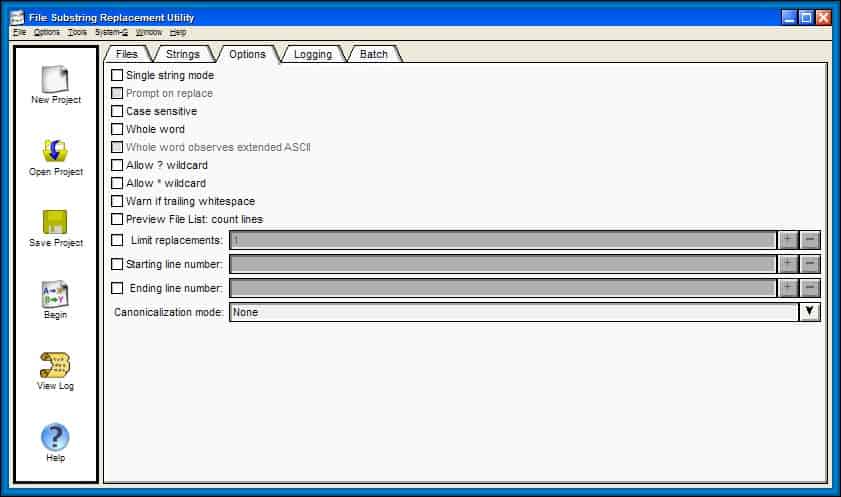
String-O-Matic, formerly known as File Substring Replacement Utility, is a shareware to run string replacement jobs in batch mode.
Software programmers will eventually run into situations where they have to replace strings in their code. If it is a large project, this can mean to edit code in dozens, hundreds or even thousands of files located in multiple directories.
If done manually, the chance is high that instances that require replacements are missed, and that in turn may lead to additional debugging hours until the issue is resolved.
String-O-Matic
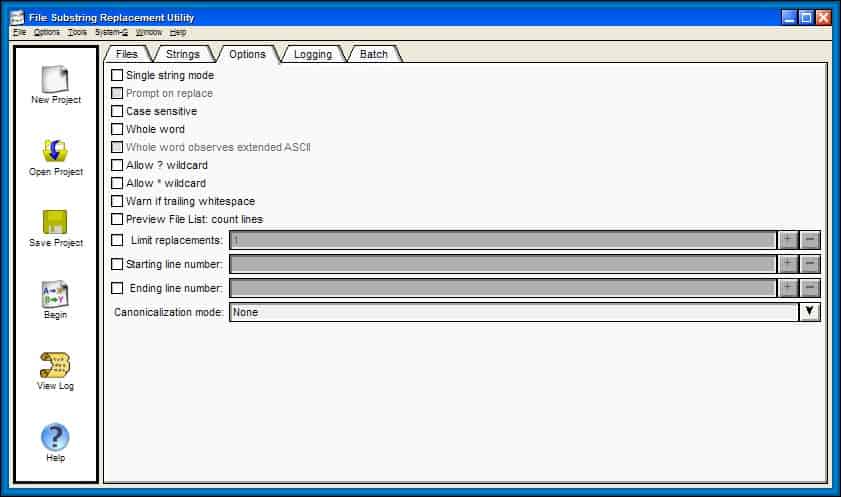
String-O-Matic has been designed as a software programming helper. It works with all computer languages that use source files that can be edited in text editor; languages such as PHP, HTML, CSS and many more are supported by the application because of that.
The computer software supports both renaming operations on file contents and on file names, and supports the use of the two variables (*) and (?). The interface of the application is tab driven, and the user needs to go through each tab to configure a new rename job.
Source files will be selected in the first tab. This can be done by adding them manually, pasting them, or using a file browser that unfortunately cannot load the contents of directories into the application (meaning that you can only load files, but not select a directory so that all files of it are included). Files can be excluded by dates.
The next tab defines the file replacement operation. It is possible to define multiple strings to be replaced in there at once, which is one of the greatest strengths of the application.
The options in the third tab list several important settings like matching only whole words, enabling wildcard use, case sensitivity or limiting the replacements.
The fourth tab contains logging options. A record log will be written by default which will log all operations. This can be changed to disable logging or to log only positive or negative hits. The batch tab is the final tab which allows to execute batch files before or after the operation.
String-O-Matic is compatible with all editions of Windows including Windows XP and Windows Vista. It can be downloaded directly from the developer's homepage.
Verdict
String-O-Matic is a powerful program for text replacement and file rename operations. While you can run similar jobs using most text editors, the majority of those don't support the same level of features that String-O-Matic offers.
Most don't offer multiple replace jobs at the same time for instance. So, if you need to run complex rename operations, e.g. multiple renames, require regular expressions, or other features, then you may not find those supported by the text editor or code editor that you use normally.
Update: Program is Shareware. Possible free alternatives are TurboSR, String Find & Replace or Replace Text.
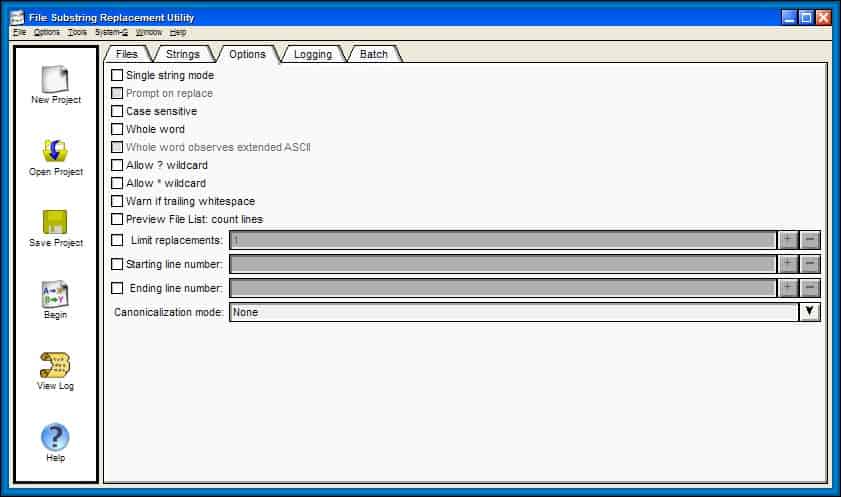


























I’m using Replace Text, formerly called BK ReplaceEm, for about 8 years, and I satisfied with its capabilities.
It helped me many times in my work.
o_O i’d been looking for something like this for months, thank you!!!
According to the developer’s homepage this is shareware, and will not perform search and replace operations until it is activated. To unlock this limitation, a license must be purchased (at the cost of $20 U.S.).
Wow that’s strange. Yes, it tells you that when you try to run the task.
My first comment on your site. I have been getting a lot of good resources here and tweet your pages on twitter.
Anyway, this application is awesome and handy. Keep up the good work.
Thanks a lot Richard, I would like to see you comment more often ;) Thanks for spreading the word, this is really appreciated.