Computer Sound Card Analysis
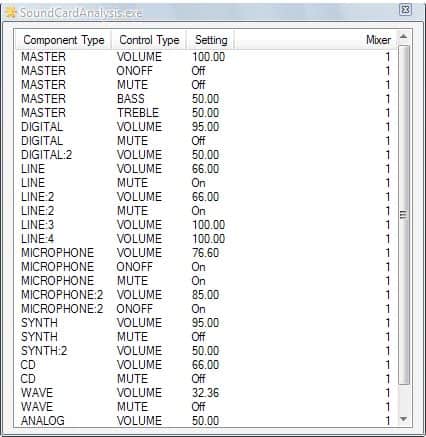
Sound Card Analysis is a portable program for the Windows operating system that has been compiled from an AHK script by a Donation Coder Member.
The tool can be used to analyse the sound card or cards of a computer system, as it displays all kind of information about them in an easy to read manner.
The program will scan the computer for sound cards and their configuration settings to display information about its findings in the interface. Included in the overview are component types, control types, settings and the mixing device associated with the component.
To put it in other words, it will display components like master, microphone, wave or analog, and display various control types like volume, onoff or mute and linked settings in its interface. This can be very handy to get a quick overview of all sound card components, and settings as the default Windows sound control panel divides the information and displays it in various windows.
Sound Card Analysis
You can for instance use it to quickly look up the volume levels of each component type to make adjustments where needed, or to find out which components are muted and which are not.
This is an excellent computer program to analyze problems associated with sound cards, including the dreaded "why no sound" and "why does no one her me when I speak in the microphone" problems that are experienced quite frequently on many computer systems.
Especially the muted microphone may be a thing of the past if you run Sound Card Analysis regularly to check the state of all microphones before you make use of them.
Computer Sound Card Analysis is a small program with a size of less than 200 Kilobytes. It can also be useful for computer programmers to check the sound hardware setup.
To download it follow the link posted above and scroll down on the forum page until you find it listed on there (about half-way through).
Verdict
Sound Card Analysis has two major applications. First to simply list sound devices and linked controls such as volume or mute, and second to investigate sound related issues especially if they may be volume or settings-based.
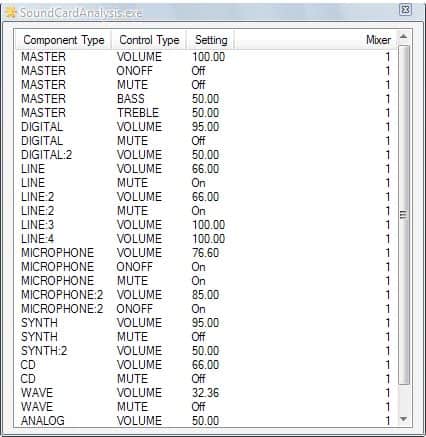


























http://www.donationcoder.com/Forums/bb/index.php?action=dlattach;topic=17719.0;attach=39544
I think you forgot the link!
No I did not forget it. I simply linked to the message containing the program as an attachment.