Internet Explorer Proxy Switcher
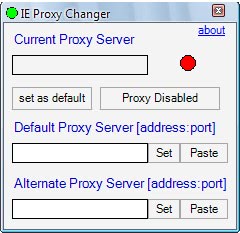
Quick Proxy Changer is a free program for Windows that you may use to change the proxy settings of Microsoft's Internet Explorer web browser.
Users of the Internet Explorer web browser do not have the same number of add-ons at their disposal that Firefox or even Chrome users have.
Some developers try to change this with plugins or programs that they develop for Microsoft's Internet Explorer.
One of those software programs is a proxy switcher for Internet Explorer called Quick Proxy Switcher. This is for example useful for users with company netbooks that have to regularly switch proxy servers depending on their location.
While Internet Explorer offers options to change the proxy server using the application's Internet Options, manually changing the server information whenever you switch locations is not really something that you may want to do unless you absolutely have to.
Quick Proxy Switcher for IE
Quick Proxy Switcher is a lightweight 60 Kilobyte application for Internet Explorer that makes it easier to change proxy servers in the web browser. The portable application displays the main control interface after execution. It displays the currently configured proxy server in Internet Explorer, or no information, if none is configured.
The interface lists options to add and change proxy servers. You may add an alternate proxy server to the application using the format address:port, and may set it with a click on the set button at any time. In fact, you can alternate between the default proxy server and the alternate proxy server at any time with just a click after setup.
You may also minimize the application to the system tray area, and interact with it by right-clicking on its icon.
Users can activate the default or alternative proxy server from that menu right away. The program is best used if Internet Explorer is closed as this is usually needed to change settings in the web browser. It does however work fine with all recent versions of Internet Explorer including Internet Explorer 8 and later. Quick Proxy Switcher requires the Microsoft .net Framework.
Verdict
Quick Proxy Switcher is a handy program for Internet Explorer users who switch between two proxy servers regularly. The program is limited to two addresses, and that may be a problem for users who switch between more than two regularly.
Update: The program works fine in all recent versions of Internet Explorer. I have tested it on Windows 7 using Internet Explorer 11 and it changed the proxy as advertised. Note that it won't enable the use of a proxy server, which means that you will have to do so manually in the Internet Options if it is not enabled already.
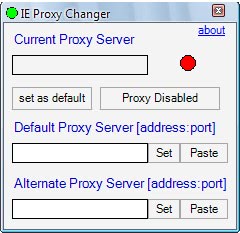



















I run into very good free application that switching IE proxy and support also other browsers and can easily switch the proxy called IE Proxy Switch you can find it hare http://soft-net.net/IEProxySwitch.aspx