Nirsoft Installer
Nirsoft is known for developing free and portable computer software for the Windows platform. Programs created include some extremely popular applications like CurrPorts which displays the open ports and software programs using them, Wireless Key View which can recover wireless keys from a computer system, or MessenPass which can be used to recover instant messenger passwords.
More than 200 computer software programs are available on the Nirsoft website. They are divided into various categories like Password Tools, Browser Tools or Network Tools and it is sometimes not that easy to keep an overview over all programs that are offered there.
Update: Nirsoft Installer has not been updated in a while. We suggest you use NirLauncher instead. The program is developed by Nirsoft, and includes the bulk of programs that are offered on the NirSoft website. End
NirSoft Installer
Enter Nirsoft Installer. This third party software program has only one purpose: to provide an installer for all Nirsoft computer software programs. The installer itself is actually just a normal software installer that is listing all Nirsoft computer software programs in the list of programs that can be installed.
The top 10 applications are checked by default and it is possible to check or uncheck single applications in the installer window. It is probably not the best way of displaying the programs as the installer window limits the descriptions to a few words only. This makes it sometimes hard to identify the purpose of listed applications.
A text stating that hovering the mouse over an application will display its description can be found under the computer software program list. This did not work on the test system though. Neither did the size calculator which always showed 0 Kilobytes even when all applications where selected.
A pulldown menu on top provides quick access to some predefined selectors. Next to the already selected Top 10 entry are options to download all computer software programs that have been designed for NT based systems or all for the Windows 95 / 98 / ME operating systems. This is completed by None which deselects all selected entries and Custom which makes it possible to check individual items.
Nirsoft Installer can install the programs ton a directory of choice on the computer system. All selected computer software programs will be downloaded to the default download directory of the computer system, and unpacked afterwards to the Nirsoft Installer application directory.
The programs are all downloaded from the official Nirsoft website. All programs are added as executables to that directory which can be started directly from that directory. The other possibility is to load them from the Windows Start Menu. All downloaded Nirsoft applications are listed there under the Nirsoft Installer entry. Selecting all will create a huge list of programs in there.
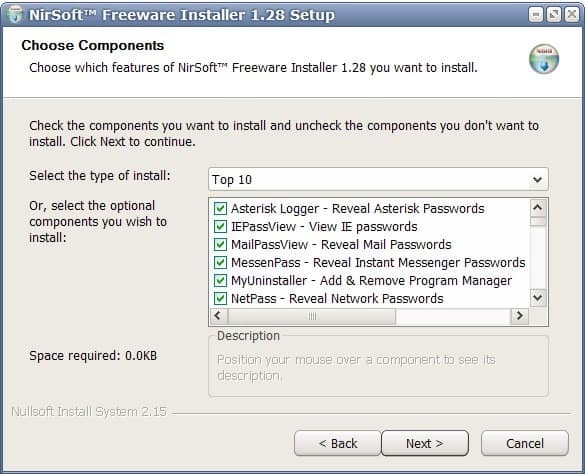


























gr8 tool.
nirsoft_installer 1.29 has been released:
Version 1.29 – 01 Apr 09:
Added Clipboardic – Save Clipboard Activity to .clp Files (2000+)
Added CurrPorts – IP to Country file (IpToCountry.csv)
Added IPInfoOffline – IP to Country file (IpToCountry.csv)
Added SmartSniff – IP to Country file (IpToCountry.csv)
Added USBDeview – USB VendorID/ProductID file (usb.ids)
@ Dapxin : http://smithii.com/nirsoft_installer
It’s a decent idea & I’ve just tested it & it works.
Saves a lot of time for those who use & know what the utilities do.
Sysinternals has become easy to get updated versions as they are all packed into one archive, Nirsoft took a bit longer as each file had to be downloaded & extracted separately.
This tool makes the process simple as it’s all automated.
This makes for a useful partner to WSCC (Windows System Control Center).
where is the download url ?