Internet Explorer 8 Address Bar Buttons
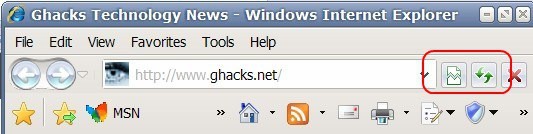
Internet Explorer 8 has just been released by Microsoft. Version eight of the web browser offers speed and stability improvements, better web standards support in comparison to previous versions of the browser, and overall better web compatibility and functionality.
It does however change and move common address bar buttons which users who upgrade or are upgraded may want to change.
If you open Internet Explorer 8 you realize that the Stop and Refresh buttons are located on the right of the address bar while the forward and backward buttons are still located on the left.
Every other web browser in existence, including Internet Explorer 7 and earlier, displays the main command buttons on the left side of the address bar. While usability tests might have shown that this is the best display for the buttons it will confuse many users who are used to the standard position of buttons on the address bar.
Microsoft has -- thankfully -- included an option to move the Stop and Refresh buttons from the right side of the address bar to Internet Explorer's left. This is done by right-clicking free space on the Internet Explorer 8 toolbar,e.g. on the right side of Help, and selecting Customize from the menu.
This will immediately display a menu with the option to show the stop and refresh buttons before the address bar. The two buttons will be moved immediately to the left side of the Internet Explorer 8 address bar, the position they have been in before.
Internet Explorer 8 Address Bar Before:
Internet Explorer 8 Address Bar After:
There is however no obvious way to move other buttons in the Internet Explorer 8 address bar at this point.
Newer versions of Microsoft's Internet Explorer don't provide you with options to move the reload button back to the left side of the screen. Microsoft has moved it slightly in newer versions, as it is now displayed as part of the address bar and no longer as an individual icon next to it.
So, if Internet Explorer 9, 10 or 11 is installed on the Windows PC, you have to live with the address bar buttons being in a different location. Other browsers have moved some of the buttons as well in the meantime.
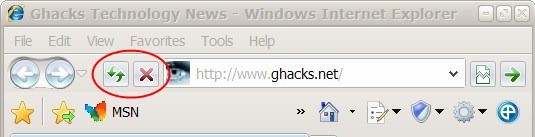
















first, copy address bar from internet 8.0 browser and paste it in another tab. that particular screen pasted address bar should not open that same screen in the another tab. it should goes to home page. for this i need the solution, how it possible? please help me.
@David
It would display correctly if Publisher generated valid HTML. It doesn’t, however, so IE 8 behaves like IE5.5.
You can force IE 8 to behave like IE7 by including a speciel tag in the HTML, but you really need valid HTML. I am amazed that this site works in any browser. Publisher should never, ever be used for web pages (and nor should Microsoft Word).
I put together a simple website some time back for a classic car show I’m involved with here in the UK, using MS Publisher 2003.
http://www.darlingbudsclassiccarshow.co.uk
It displays OK in Firefox, and more-or-less OK (apart from a few minor position differences) in IE7 and Opera. HOWEVER, I thought I’d better give IE8 a whirl. Installed it and it absolutely slaughters the site. Nothing displays properly. Navigation text is missing, only the buttons are there. Lines and boxes are gone. Stuff completely missing. Looks terrible. I dread to think what folk will think if they “upgrade” to IE8 and go to our site. Any suggestions, folks?
Moving the buttons aside (which is convenient for left-handed people, I suppose), IE8 crashes every time when I try to access gHacks.
It still is very beta-y!
OMG they moved two buttons!
Hey, problems to find subjects to write about?
Who cares. I doubt this would be a major setback for anyone. Besides, if moving two buttons to the other side of the address bar is too confusing for a user, I doubt he will be able to handle customizing the menu.