gOS Gadgets: An Operating System for the Google Generation
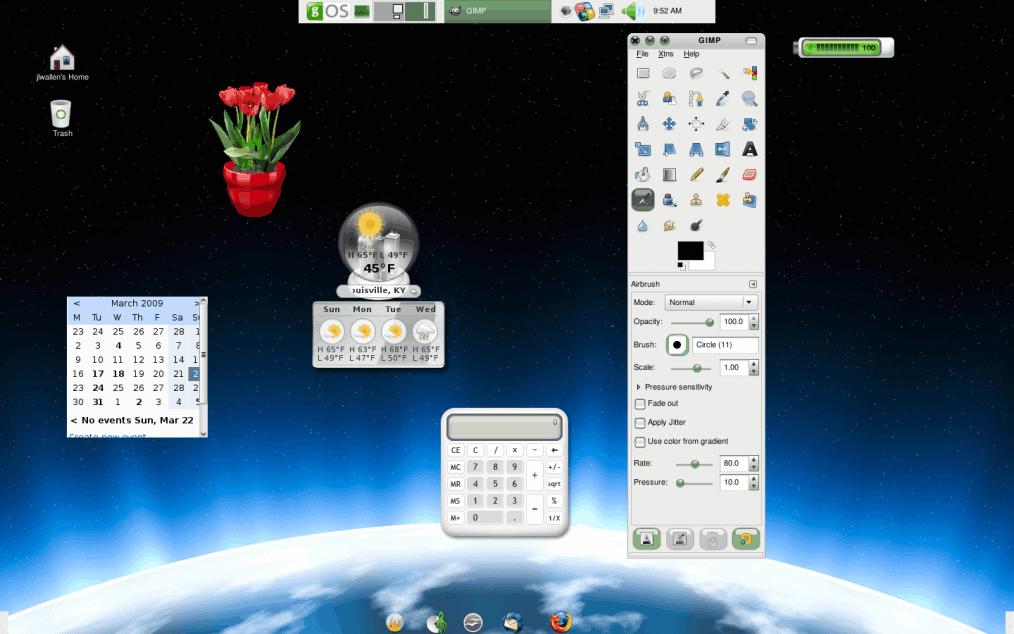
Over the years I have seen the operating sytem evolve into and out of various types of fads. Most recently the operating system has toyed around with the idea of the Cloud as generator for applications and even the operating system itself. It is my thought that a full-blown, wide-spread Cloud-based operating system is a ways off (Red Hat will most likely be the first to deliver.)Â In the mean time there are other options to consider.
One of those options is the Ubuntu-derrivative gOS Gadgets. This operating system is dancing around the edges of something really quite special. What this flavor of Linux offers that is different than others is a set of "Gadgets" to place on the desktop that are interactive and, in some cases, work in conjunction with the users GMail account to display such tools as their Google Calendar on their desktop.
But how does it fare? The idea alone sounds outstanding. Does it deliver? Let's take a look.
Installation
The installation of gOS Gadgets was simple. Download the ISO from the gOS site, burn the ISO, Boot up the Live CD, click the Install icon, and wait until the installation completes. Don't go too far during the installation or you'll miss the process. The gOS installation is very fast. One interesting note is that, upon completion of the install, I didn't have to reboot.
Post Install
I installed gOS Gadgets on a laptop that is known for being a pain to configure wireless network on. The laptop is a Zonbook from Zonbu (a company that started out with a great idea that didn't seem to gain any traction.) I was fairly surprised when wireless network came up with little to no problem.
Once wireless was up and running I could run updates and start playing around.
Initial Reaction
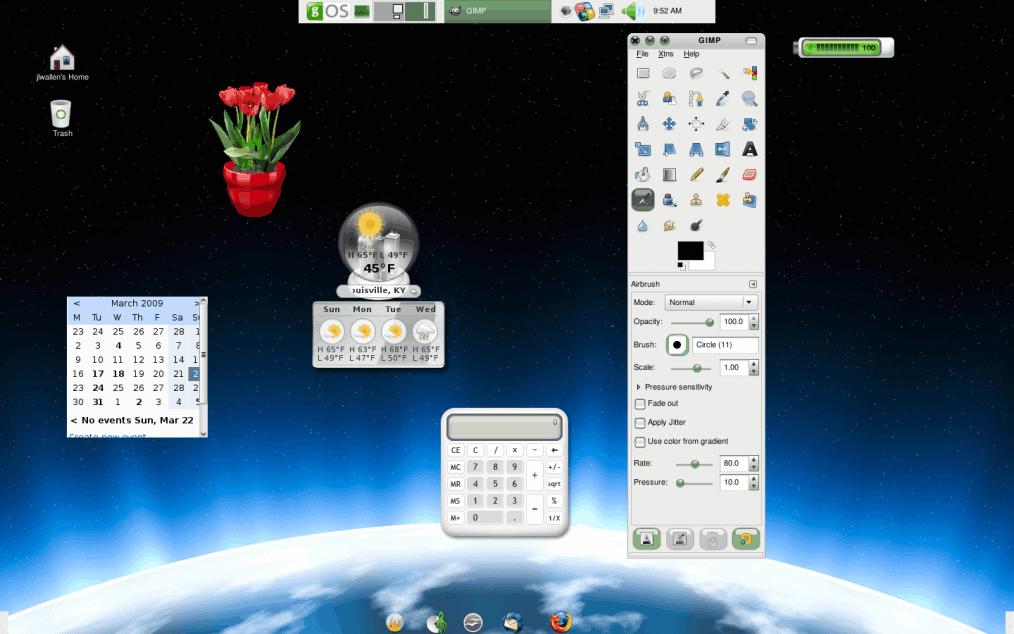
My first thought of gOS Gadgets was that it was fairly slick for a young distribution (gOS itself isn't young, but Gadgets is). Although some of the gadgets were useless (a growing flower that you had to take care of???), some of the gadgets (like the Google Calendar, the Battery monitor, and the Weather Report) were nice additions.
But overall my initial impression was it seemed an awful lot like the Dashboard feature of OS X (which of course was nothing more than a rip off of now-defunct Superkaramba. I also was a bit disappointed that gOS is no longer based on E17 (but that is nothing more than personal taste.)
In the image above you can see a gOS Gadgets desktop that has had only a few minor tweaks. I removed some of the useless gadgets (I left the flower so you could at least get a glimpse), I added a second panel at the bottom of the screen, and shrunk the size of the top panel. Now the desktop is nearly up to my unfortunate standards.
One aspect of gOS Gadgets that really shocked me was how easy it was to change the resolution of the screen. from the main menu you can go to the System Preferences submenu, click on the Preferences submenu, and click Screen Resolution to open up a tool that will change your resolution without having to log out of X. You can test different resolutions with ease. I cycled through every resolution to test to see if X would konk out - it didn't. Big thumbs up!
For a while I was frustrated because I couldn't figure out how to add gadgets. But after playing with gOS Gadgets for a while I finally figured out how to add gadgets. To do this you right click the Gadgets icon on the panel. This needs to be much more user-friendly. A menu entry would help this cause quite a bit.
Final Thoughts
The gOS Gadgets release is fun. Who is it for? This is the operating system marketed for the "google generation". Who is the google generation? Anyone who has trouble pulling themselves from facebook, youtube, twitter, etc. Texters, tweeters, and general hipsters will find gOS Gadgets a thrill to use.
I will probably leave this OS on my old "beater laptop" to see how far I can take it. If you have any curitiosity about where the OS is heading, give gOS a look. It's not ideal but it's certainly fun. And since it is based on Ubuntu 8.04, you know it's reliable.
Advertisement
















thank