ID Card Photo Printing
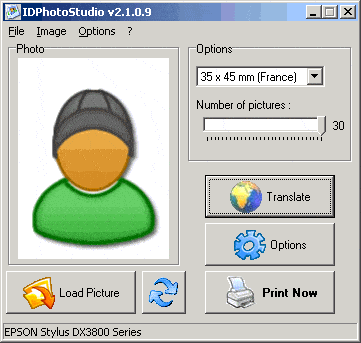
IDPhotoStudio is a free program for Microsoft Windows devices that helps you prepare photos for printing on various ID cards.
ID card photo printing refers to the process of printing a number of photos in ID card format on a local printer. The ID photo has to be on the computer system, and can be loaded directly into the ID card photo printing software.
Once the photo has been loaded into the program, it is possible to select the number of photos per page that you want to be printed. The maximum number of photos per page is 30, but you can reduce that number if you want.
You can also select the desired ID and passport format from a selection of formats supported by over 20 countries.
A click on the Print Now button will send the print job to the local printer so that the ID card photo can be printed the selected amount of times on the page. You may also export the image instead, which is useful if you want to use external printers to run the print jobs.
There is not anything special about this printing software and similar procedures are offered by almost any software that can display images and provides printing options.
The main advantage of using ID card photo printing software is the ease of use. It does not take longer than a few seconds to start the print job whereas it usually takes longer to do the same in non-specialized software programs.
ID Card Photo is compatible with most versions and editions of the Microsoft Windows operating system. It can be downloaded directly from the developer's website and requires that at least one printer is installed on the computer system.
The software has a couple of interesting options. You can for instance select a format and the program will provide you with information as to which country is using that format for its ID system. You can also export the selection as JPEG which may be helpful if you want to print it on another computer or in a shop instead that is offering professional printing options.
It is compatible with all printers and supports official ID and passport formats of more than 20 countries at the time of writing.
Closing Words
IDPhotoStudio is a basic but still useful program to print photos for ID cards in the right format. The program does lack image editing options though, so that you may need to use an image editor for that before you can load it into the program.
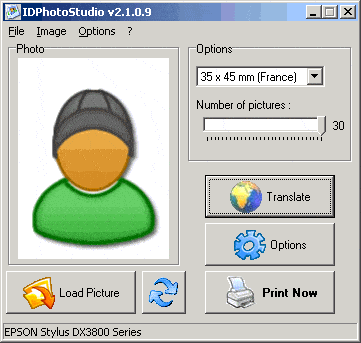


























You can print more photos for photos or free online from freephotoprintingnow co uk
works pretty cool for many people.
I am an amateur photographer. There is no doubt that the digital era made life so much easier for photographers. The Internet has helped too. One thing I know do is always print my photos using some online services. They are cheap and fast. If you have not done it before check out this place http://www.printrates.com for a list of good ones. I still have a photo printer at home but only use it when I need a print super fast.