Automatic Web Proxy Server In Firefox
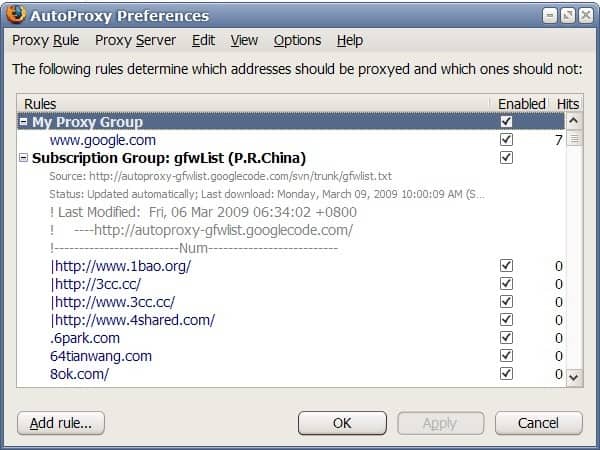
Web browser users can enable or disable web proxy servers in their browsers. There is usually no way to configure a different web proxy server based on the visited website, or an option to switch between web proxy use and no proxy use easily, for instance if you use a laptop at home without proxy and at work with proxy.
Auto Proxy is a new experimental Firefox add-on that tries to make proxy server usage in the Firefox web browser easier. The add-on provides access to several pre-configured web proxy servers that can be selected in the add-on's options. It furthermore provides the means to configure websites that you want to access using a web proxy server.
This has the advantage that you can select which websites and servers you want accessed via proxy, and which you want accessed directly.
Switching proxy servers on and off is therefore a thing of the past after the initial setup phase as the add-on handles that for you afterwards.
Users can subscribe to a pre-configured list of websites that the add-on ships with and a custom list of websites that will only be accessed using configured proxy servers. It is not necessary to subscribe to the list the add-on ships with though.
It is currently not possible to assign web proxy servers to specific sites but this is mentioned as a feature to come on the developer's homepage.
It is currently only possible to add websites to the Firefox add-on and select either a preconfigured web proxy server, or add a custom proxy that should be used to access those websites.
The preconfiogured web proxy servers have not been working 100% perfectly at the time of testing. The prospect is however excellent. Definitely a Firefox add-on to look out for.
The core idea behind the add-on is to provide users from China with options to access blocked websites in Firefox using proxy servers. While that is the case, it should work well for other situations so that you are not limited to those.
If you want to be on the safe side in regards to the servers used, only add your own proxy server and do not use the list of suggested servers.
Verdict
AutoProxy is a useful extension for the Firefox web browser. It has its uses for Firefox users who need to use proxies in some environments but not in others, and Firefox users who need to use proxy servers for select sites to access them at all. This can be used to overcome censorship for instance, or blocked resources on the ISP or service level.
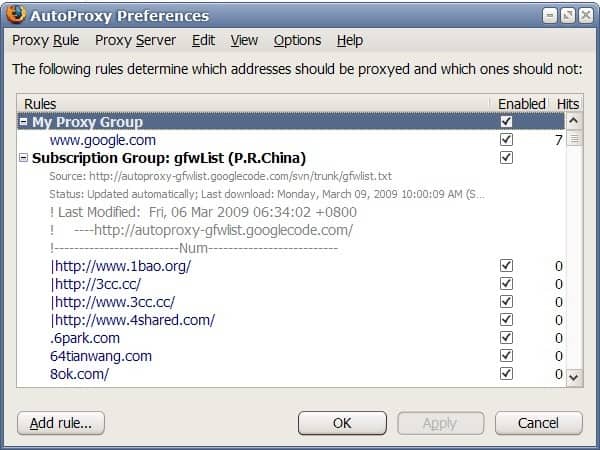

























Need more proxy list in US country, many i has try doesn’t work
need more proxy
I cant get on ANY proxy sites…??
I have a php proxy site – http://surfeljo.co.cc
it is very very fast and allows unlimited file size of downlding.
however the problem is that using it we cant login to orkut.
help me.
please provide trick to overcome this problem.
mail- eljos007@gmail.com
Its called Tor+Privoxy. Its thee most secure proxy network I’ve ever seen. Also Tor+Squid is pretty good if your whiling to risk a little security for a good speed boost. I also believe you can use Tor, Squid and Privoxy at the same time, I just go with tor+privoxy and im good.
Hmmm… I’m happy with FoxyProxy. It doesn’t offer any web proxy list or subscriptions, but now I don’t need them.
If one just need some “auto” (but not the web) proxy – for example, some additional web-filter like the Privoxy, or additional cache like HandyCache (but have some exclusions for it), I would recommend to use the FoxyProxy.
Default proxy, Direct access without proxy, Template-based proxies, Tor system integration – that’s enough for me.