Prevent External Hard Drives From Entering Sleep Mode
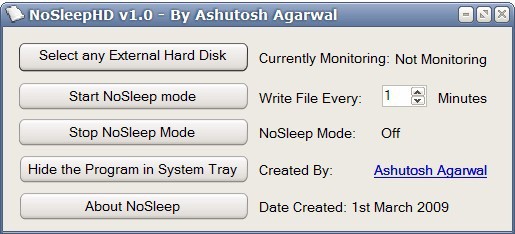
No Sleep is a free portable program for Microsoft Windows computer systems that prevents external hard drives from entering sleep mode.
Some external hard drives make use of a hard coded sleep mode that kicks in after some time of inactivity; usually between 10-15 minutes. The external hard drive enters sleep mode then and initiates a wake up when data needs to be read or written.
This can be problematic in some circumstances, as it takes some time to exit sleep mode and become available. If that happens often, you may want to prevent the drive from going into sleep mode at all.
No Sleep
The developer of No Sleep has created a simple program that writes a blank text file every x minutes to the external hard drive effectively preventing it from entering sleep mode. The same can be done with a simple batch file, or Autohotkey program but No Sleep is a solution for users without the knowledge to create a program of their own.
The software program is portable and comes with a graphical user interface that can be used to configure some of the program's settings. The gui can be used to select an external hard drive that you want to prevent from going into sleep mode. Here you can furthermore define the write interval of the text file to the drive. The default is set to once per minute, but you may want to decrease the period a bit depending on the hard drive in question.
The interval can be set between 1 and 15 minutes. NoSleep mode can then be started with the click of a button. It is furthermore possible to place the software program in the Windows system tray to make it as unobtrusive as possible.
No Sleep should work on all versions of the Microsoft Windows operating system and with all kinds of hard drives that are connected to the computer system.
Update: The developer has released NoSleepHD 2.0. The website the program was hosted on is no longer avialable. We have uploaded the latest working version of NoSleepHD to our own download server.
Note that we don't support the program in any way and have done so for archiving purposes only. You can download the application with a click on the following link: (Download Removed)
It ships with a new user interface and improved feature set.
Major changes include options to select more than one drive that you want to keep from entering sleep mode and an overview of all hard drives connected to your system and their type.
An alternative to NoSleep HD is KeepAliveHD which adds a couple of interesting features that NoSleep does not support. You can for instance use seconds, minutes and hours as the write interval, disable writing if the user of the system is not active, and set write intervals individually for each drive that you add to the application.
Verdict
If you notice that one or multiple of your external hard drives (or internal for that matter) enter sleep state regularly, and that it takes too long before they wake up when accessed, then you may find No Sleep useful to prevent that from happening.
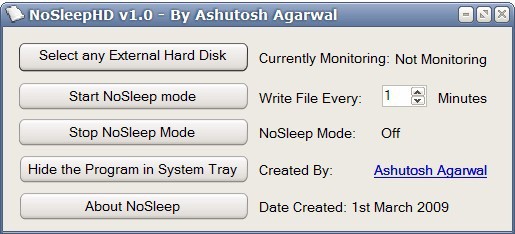






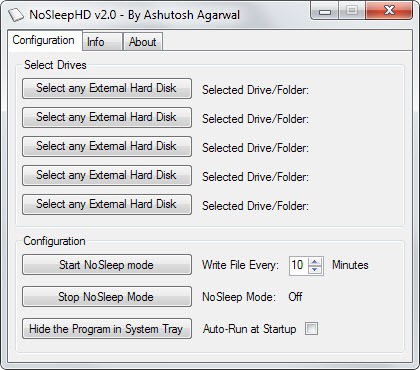





















I’ve git a trouble with nosleep program.
I’ve just run it, and now my hard disk drive doesn’t turn back its light, even if I go to “NoSleep Mode”, and when I close the program.
Worse, now my windows has switched normal behaviour turning on hd’s leds, and NEVER power off.
I don’t recommend it.
Not sure if this helps Justin, but I have Win7 64-bit as well and it crashed on me…but if you right click on it and select Run as Administrator you should be good to go…at least that worked for me…
Can you run this multiple times? If not, a multi-drive option would rock.
I could run NoSleepHD in Windows 7 64 bit, but it did not keep my harddrive awake. Neither did xSleep. I had to write me a custom program: http://zababov.blogspot.com/2011/04/turn-off-hard-disk-power-saving.html
Another Win7 64 user here, — don’t get your hopes up, I confirm the guy who says it won’t work. Double click the exe and immediately crashes
Works on my win 64 ultimate
Works fine on win 7 64bit for me.
Doesn’t work with Win 7 64 bits
Great idea. I wish it worked with more than 1 drive though.
How about for Mac?
Thanks!
I agree with Akeem. It would be very handy to have a utility that would put an external drive to sleep on command (or at xx minute intervals of inactivity).
I’m especially concerned about those drives that never sleep, even when the computer is powered down. These need to be turned off manually, but I’d prefer them to simply sleep until the PC is powered up again.
I would be interested if a program could make my external hard drives go to sleep.
I find it very hard to find these drives with hard coded sleep modes; often it is not mentioned in the description.