Software Installation Monitor SpyMe Tools
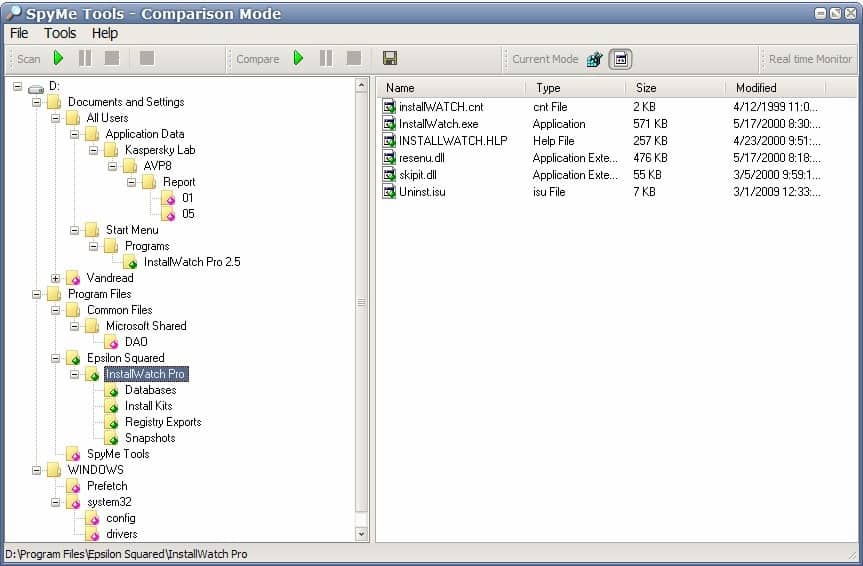
Spyme Tools is a free installation monitor for Windows that logs system changes that software installations make.
Many software programs have to be installed on a computer system before they can be used. The installation itself is not a transparent process because the user is not informed about Registry or file changes made during installation.
Most users would probably skip the information anyway, but monitoring software installations is a reliable way of determining the changes that a software program makes on a computer system. The information may be useful in determining whether those modifications are legitimate, and it may also help with the uninstallation process.
SpyMe Tools
SpyMe Tools is a software program that can monitor both file and registry changes made by software installations. The application creates system snapshots before and after software installations to highlight the changes made during the installation of a program on the Windows PC.
It is most effective when you close all open program windows and background processes as it reduces noise in the installation log.
These snapshots that it creates are compared to each other and the differences are shown to the user. The program does require some manual work before it can be used effectively. The first step is to create a snapshot of the Windows Registry before the software installation.
After that it is necessary to switch to file mode and select the hard drives that should be monitored for changes. This usually includes the partition with the Windows operating system and the partition that the software gets installed to. The program creates a snapshot of the hard drives which it saves locally as well.
After both snapshots have been created, start the software installation as you would normally. Once the software installation has been completed run a second scan of both the file system and Windows Registry. A click on the Compare button makes it then possible to compare both snapshots with each other to display the changes to both the file system and the Windows Registry that the software installer made.
The software installation monitor displays the information in a tree like view in the left window of the software program. If you compare the file system it will list all folders that have been changed in the file system since the creation of the first and second snapshot. The right window lists the file information including name, type and size.
Verdict
SpyMe Tools are also providing access to a real time monitor that can either monitor the Windows Registry or the file system in specified locations. The real time mode is a bit harder to work with as all changes will be listed in one quickly growing table.
The downside to using the program is that you need to create snapshots regularly, best right before the installation of a new program on the system. If you forget to do that, you won't be able to find out what the installer changed on the computer.
Update: SpyMe Tools is no longer available, the developer website is down and it seems to have been abandoned. We have uploaded the latest release version of the program to our own server. You can download it with a click on the following link: (Download Removed)
Note that we don't support SpyMe Tools in any way, and have uploaded the program for archiving purposes only.
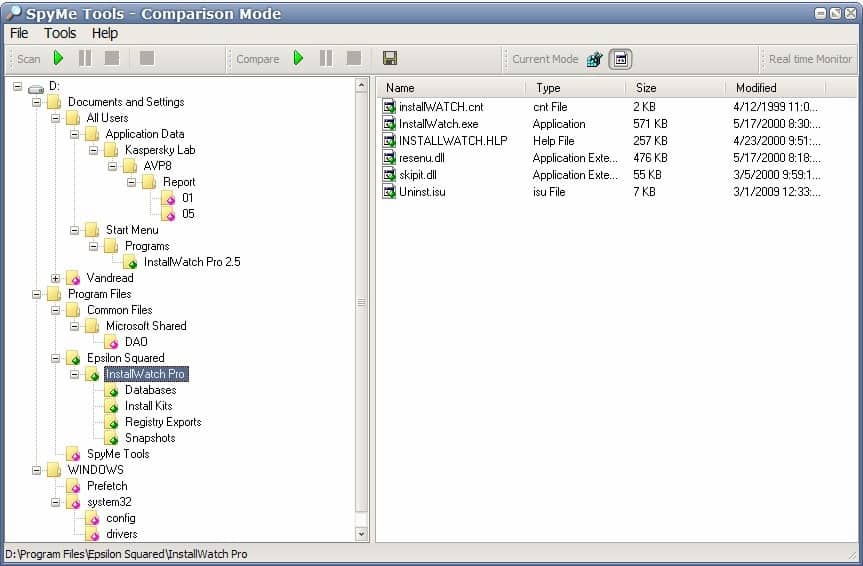



























There was also Delta Deploy by PowerQuest, (also bought and scavenged by Symantec) which would record the before snapshot, you run the app, then it would record the after snapshot…then would roll up all the changes into an .exe for installing on other machines. Very nice for putting the same software packages on multiple machines.
Hey, Crypto. Jon specifically stated that it’s “an oldie but a goodie”, implying that he is well-aware of its age.
“[m]ust (sp) people nowadays are using Windows 7”, huh? Please cite your sources – and check your spelling – before supplying information. Many people still use older versions of Windows, so Jon is not at all out of line for mentioning an older piece of software that may work on newer operating systems. Your post suggests a general lack of computing experience.
Jon,
Please do not post links that are from (December 5, 2000)
Must people nowadays are using Windows 7
Please read dates before supplying information or supplying references.
-Crypto
How about an oldie but a goodie program called InControl5 by PCMag.
Here is a link:
http://www.pcmag.com/article2/0,2817,25198,00.asp
thank you not only for the software review but for the procedure. this looks like it will work for me.
You should have mentioned though that after scanning the reg and the partition, that you need to save the scan. Thats a critical step.
JoJo, the program your are thinking of is probably CleanSweep by QuarterDeck Systems BEFORE Norton bought it and ruined it. In a resident mode it would detect the start of an installation routine and ask if you wanted to monitor it. The result was a simple TEXT file listing every file added, changed or deleted and every registry change as well.
It was MARVELOUS because you could find info regarding DLL files that replaced/updated if you suddenly had some new problem following an install. You could delete registry keys that blocked reinstallation, etc.
Wow, do I ever miss that program!! I bought Norton’s version and it is nothing like it. Now I am looking for something similar. If anyone knows of such a program PLEASE let me know. Likewise, if a discover a suitable replacement I will post it here.
Half-Wit@comcast.net
RegShot is a very simple to use app that does the same thing as SpyMe, in just one go.
There’s also apps written to make non-portable apps portable, that will actually prevent the monitored installers and apps from making registry and file system changes, that can be easily used to to unisntall an app later since all of the cahnges get captured and redirected into known files and/or directories. Just delete the file and/or directory and you’re done. Stuff like ThinApp, Molebox, Ceedo, and even an alpha freeware called JauntPE, which also has its own snapshotting tool that is even easier to use than RegShot..
Oh look @ http://www.raymond.cc/blog/archives/2009/02/28/tracking-registry-and-files-changes-when-installing-software-in-windows/ for more.
@Jojo: Yes, there is an excellent freeware program that does what you want (ZSoft Uninstaller, http://www.zsoft.dk/index/software_details/4), as well as a payware program (Total Uninstaller, http://www.martau.com/; some earlier versions of this program were issued as freeware).
Too much work!
Years ago (win98 days I think), I had some program whose name I forgot that would monitor all changes in installs and then allow you at some point in the future to completely uninstall the same product. You had to run the install through the product as a front-end.
Does something like this still exist?
i was using n0rt0n utity softwzr of some kind if i am not forgetting anything…