Mp3 Packer review
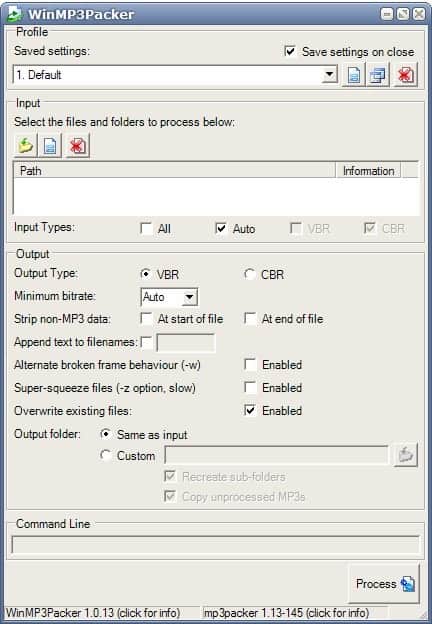
Data is usually stored efficiently in mp3 files. Since mp3 files are already compressed, they offer a good size to quality ratio usually when it comes to music files.
This means that it does not make much sense to compress mp3 files further at least if size reduction is the desired result.
Compressing a standard mp3 file will usually result in a size reduction of a few Kilobytes which, even if applied to a collection of thousands of mp3 files, does not free up more than a few Megabytes of disk space. High bitrate mp3s on the other hand are not that efficient and it is possible to reduce their size by about 2-10%.
While that may appeal to you, it may result in a quality reduction of the audio file so keep that in mind.
Mp3 Packer is a tool that has been specifically designed for the purpose of reducing the size of mp3 files. It can be used to process any number of mp3 files since it can process all files in a directory and even its subdirectories at once. The size reduction will not affect the quality of the mp3 files, a pure lossless size reduction so to speak.
Various output settings are available that have an impact on the newly generated files. It is possible to specify a minimum bitrate, select the output type (vbr or cbr), strip non-mp3 data from the start or end of the file, append text to the filenames, alternate broken frame behavior or super-squeeze files.
The mp3 packer will process all audio files in the selected directory and display information about the size gain at the end.
Another interesting option of Mp3 Packer is the ability to create profiles. This can be useful to make sure that the mp3 files will always be packed using the exact same settings. MP3 Packer is a portable application which means it can be run without installation.
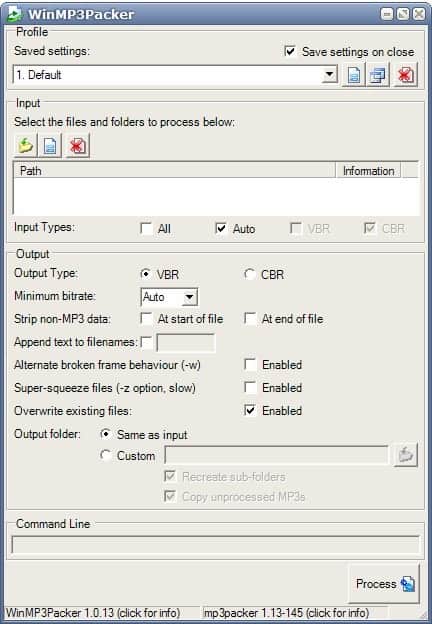


























I have only used RipEditBurn Plus(http://www.blazeaudio.com/products/ripeditburnPlus.html) and I found it terrific. I am in my 50’s and not very savy with computers and software and it took me quite a while to find your Switch and could not believe that I was able to use it straight away with no problems and no problems with recording my new mp3 file and the Switch and I created. Keep up the good work. I know, I, for one, is very happy with it’s ease of use and the result obtained. Thank you once again.
Not impressed – the prog linked to microsoft for .net to be installed. Downloaded latest version of .net 60Mb and then gave me the same message – seems to only work with older version of .net. Still don’t know if it works as given up!
Does selecting the option to strip non-mp3 data remove ID3 tags, & album art, embedded into the mp3 file?
you’ve said size gain, when i think you mean size reduction
definitely going to check this. thanks.