Thunderbird Archiving Shortcuts
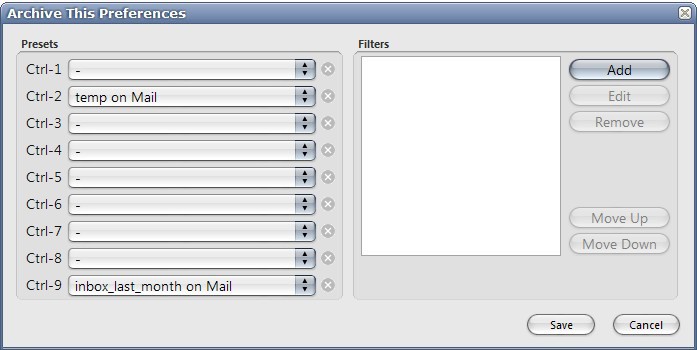
The Archive This Thunderbird add-on provides configurable keyboard shortcuts to archive email messages with the tap on a button on the keyword.
The add-on is compatible with all versions of Thunderbird 2 and newer. It is experimental which not only becomes obvious while trying to download the add-on but also when looking at the keyboard shortcuts that have been implemented by the software author.
Update: the extension is no longer experimental. This means that you can configure all keyboard shortcuts directly in the options of the add-on and should not run into any issues installing it in Thunderbird. The default shortcuts are Alt 1 to 9 now.
You can define all folders in Thunderbird as well as filters and shortcuts in the program options. Update End
The Thunderbird extension adds ten keyboard shortcuts to the Thunderbird email client which can be used to archive email messages. The functions are mapped to [CTRL 0..9] which proves to be difficult as Thunderbird uses [CTRL 1] and [CTRL 2] for different functions making those two keyboard shortcuts not working initially.
You can basically map a folder of his mailbox to one of the keyboard shortcuts. This essentially means that any selected mail will be moved to that folder upon pressing the keyboard shortcut. The shortcut [CTRL 0] has been reserved to work with mail filters which can also be defined in the extension.
Pressing that shortcut while working in Thunderbird will apply all configured filters to the selected messages.
This proves to be a very effective method of moving mails quickly to designated folders in Thunderbird. It is possible to correct the non-working [CTRL 1] and [CTRL 2] keys by installing the excellent Keyconfig add-on for Thunderbird. Keyconfig will display all keyboard shortcuts in the email client and provide the means to change them.
It can be used to either change the keyboard shortcuts of the extension or to change the original keyboard shortcuts to something else so that all keys can be used when working with the extension.
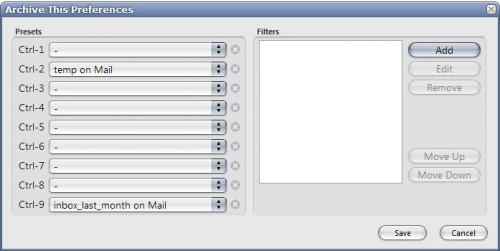



























***Well in this context it simply means to move mails from one folder into selected others, i.e. from inbox to other folders.***
Why on earth would one bother with more useless scripting when you can do the very same with simply drag and drop a folder to anywhere ???
Instead of coming up[ with such useless stuff, why not developing a “EFFICIENT ARCHVE” function that lets you export mail out of thunderbird and at the same time it would delete accumulating HARD DISK SPACE EATING FILE within Thunderbird’ application data folder.
Does this make sense? Has anyone smart already discovered how your disk space drops using Thunderbird and MR/MRS NORMAL FOLK would never have any idea how this happens!
Now that would be something USEFUL!
Just wanted to let you know that the most recent 1.3 version of Archive This fixes the keybinding issue by making the preset keys configurable from within the plugin. I’ve also fixed a few minor bugs and updated it to work with 3.0b3.
Thank you so much for this extension, and that it works with TB3 !!
I cannot think of anything more important than being able to quickly file my mail into Gmails All Mail folder quickly.
GTD and Inbox Zero methodologies so discussed on web require this to stay efficient.
Lovin’ it!
After some Googling it appears that “meta” key *is* supposed to be the Windows key (in Windows of course) but I couldn’t find anywhere it can be set. Note that the last activity I could find on either of those add-ons was 2007.
Regards … Alec
Re: Keyconfig
Youd need to download a 2nd extension “Thunderbird Extension: functions for keyconfig”
at http://www.pqrs.org/tekezo/thunderbird/extensions/functions_for_keyconfig_tb/document.html
Question – a number of shortcuts include something called a “meta” key.
eg:
name: f4kc_ViewPageSource, id: f4kc_ViewPageSource, shortcut: Meta+Alt+S, code:
f4kc.viewPageSource();
I’m using WinXP and can’t figure out what a Meta key is. Other shortcuts use Ctrl, Shift and Alt combos.
The only other possiblity I could think of was the [Windows] key but AFAICT it doesn’t seem to be that :-(
Regards … Alec
What exactly does it mean to ‘archive’ a message?
Well in this context it simply means to move mails from one folder into selected others, i.e. from inbox to other folders.