Automatically Identify Running Processes
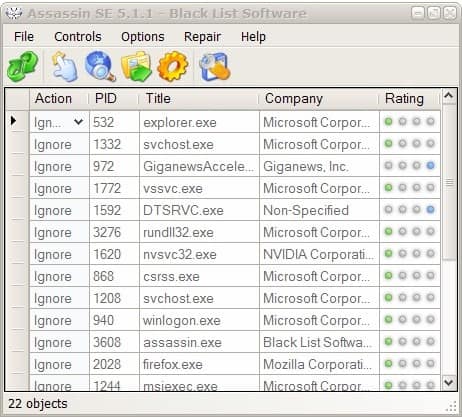
Assassin SE is a software program for that will scan, identify and rate all running processes on a computer system running Windows NT, Windows 2000, Windows XP or Windows Vista. The program will automatically scan all running processes during startup and display information about them in a table. Among the information provided are the name, process ID, company that developed it and a rating. The ratings range from safe to malicious and unknown. This makes it easy to identify problematic processes that require further investigation.
The program comes with a process modules viewer which will display the various modules a process is accessing on a computer system. The modules are rated with the same rating system and can give additional information about the process in question. Additional options include the ability to explore the system directory of a process and to perform a action on selected processes.
Actions can be to ignore (the default value), close or delete a process on the computer system. Closing will simply kill the process on the system while deleting will try and delete the file on the hard drive so that the file cannot be executed anymore.
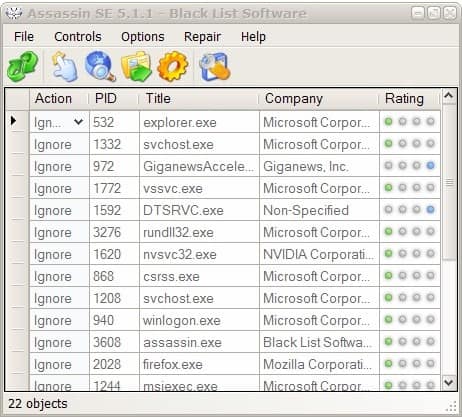
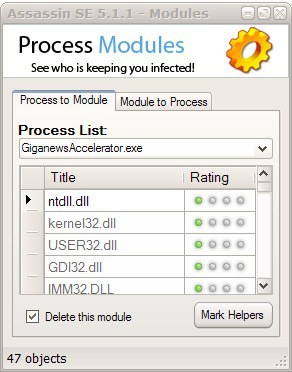
Microsoft processes can be removed from the display to get a better overview of the non-system processes that are running on the system. The main problem of Assassin SE is the lack of ratings for several known applications. It was not able to identify True Crypt, Foxit Reader or Newsbin Pro which are common applications. It did however identify Firefox, uTorrent and Skype.
The software program can be helpful when checking the processes that are running on a computer system. It still requires some manual research after being left with unknown and potentially dangerous processes but it helps at reducing the amount of processes that have to be checked.
Update: The program homepage has been removed and is no longer available. This means that the program too is not updated and not available for download anymore. A program like SlimCleaner may come in handy as an alternative as it provides you with community ratings as well.
Advertisement





















do all of these programs require “administrative privileges” to install ?
are there any that do not require “administrative privileges” ?
Autoruns and Process Explorer are two separate and distinct process utilities. Both are better than Assassin SE.
Assassin SE is just a poor man’s version of Autoruns. Mark Russinovich offers Autoruns as part of his Systernals suite of magnificent state-of-the-art freeware programs.
The programs are different. Do you mean Process Explorer by chance? Last time I checked Process Explorer did not rate processes in any way. It is far more powerful as this software but it requires more knowledge to make use of the additional information.