Windows Clipboard Software
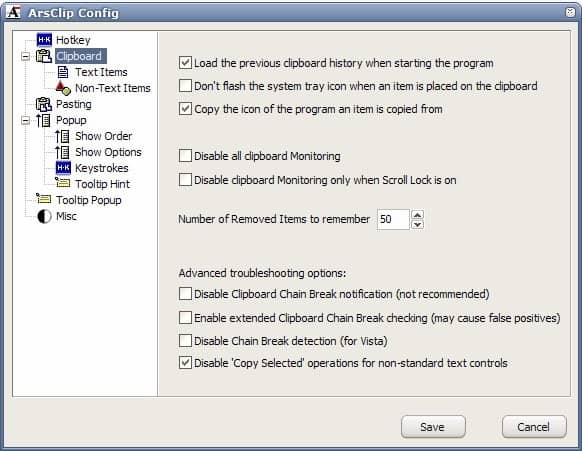
ArsClip is a free Windows clipboard software program that remembers the last 50 text items by default that have been copied to the Windows clipboard.
The Windows Clipboard has the severe limitation of being only able to store one item at a time in it. Copying a second item inevitably removes the first from the clipboard to make room for the new entry.
Clipboard managers, and there are hundreds of them available for Windows, improve this by adding a history and other features to the clipboard.
ArsClip
ArsClip is a free program for Windows that adds this functionality. It ships with options and settings to change the default storage limit of 50 clipboard entries, and another option to remember non-text items copied to the Clipboard as well.
The software program store items automatically that are copied to the Windows clipboard. You can access the recorded history with the hotkey combination Ctrl-Shift-Z. You may change the hotkey in the program settings.
ArsClip has several other advantages over the default clipboard program in Windows. It remembers items across sessions for instance which you may find useful. If you don't, you simply disable the option in the program settings.
It may process text that gets copied to the clipboard so that only plain text is pasted, may paste multiple items at once, and supports the storing of permanent items for easy access. The last option is quite useful if you work with recurring text snippets or images, and want those in reach at all times.
ArsClip uses a very reasonable 6-8 Megabytes of computer memory while running depending on the amount and size of the items currently stored in the Windows Clipboard.
The program itself is portable, but may also be installed instead.
Update: ArsClip has been updated regularly every since we reviewed the program for the first time. The program is now fully compatible with 32-bit and 64-bit editions of the Windows 7, 8, and Windows 10 operating systems.
The developer has added lots of new features to the program in that time. The feature list includes the following items:
- Multiple Permanent Clip groups
- Picture, RichText, File Copy, Unicode, HTML support
- Copy and paste automation support using Permanent Clips
- Highly configurable
- Win7 Jumplist support
The latest version of the application supports two optional features. First a Clipboard Bar, which acts as a clip viewer, and supports drag and drop operations as well.
The second is called trigger window, and its purpose is to trigger the popup window when you hover the mouse over the area.
One interested option is the ability to add per-program options. You can define paste methods for specific programs. All use the default system way of pasting content, but you may change that to a custom pasting option, or disable the clipboard monitoring for the program.
We already covered similar applications like the Windows clipboard manager Xneat in the past. Each version released added new features and fixed bugs. Definitely a clipboard manager to check out.
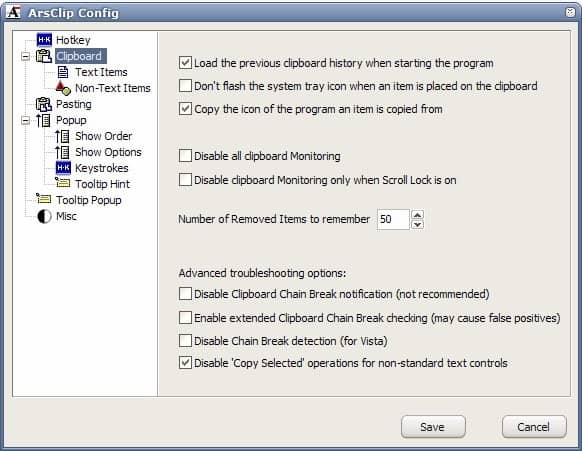


























CopyQ is better.
CLCL from http://www.nakka.com/soft/clcl/index_eng.html simple, small (175 kb install and 484 kb in memory) and perfect clipboard utility
Work fine in win7
I’ve tried several of these and I always end up back with Ditto.
LOL, clipX uses 480 KB of memory
Has Microsoft fixed their abysmal clipboard yet in Win7?
I’ve tried a bunch of clipboard extenders over the years but can’t find anything that I find as comfortable use as Clipmate (www.thornsoft.com). It’s not free though.
The clips are kept in a SQL dB and I use it as a sort of personal dB with about 22mb of clips stored. It has robust search capabilities and clip editing also.
I also use ClipX.
Besides being very simple, you can tune it with the “sticky notes” extension, wish will let you have some permanent clips always ready to be pasted.
Nice. I would also recommend reducing the number of options. Permanent Items is a handy feature. Why doesn’t it come with an installer?
Of course, KDE has Klipper built in, which does all this and more. Free and included with your favorite KDE-based Linux distro.
Not so good for bitmap clipping. Too many options means too complicated to me. Suggest to use “ClipX” instead.
http://www.bluemars.org/clipx/
i’ve tried virtually every app of this type including this one. some are good, some are ridiculous, but for me nothing is better than yankee clipper, now known as yc3.
if you find this type of app indespensible as i do, be sure to give yc3 consideration
http://www.intelexual.com/products/YC3/