Windows Explorer Tool TrayProdder
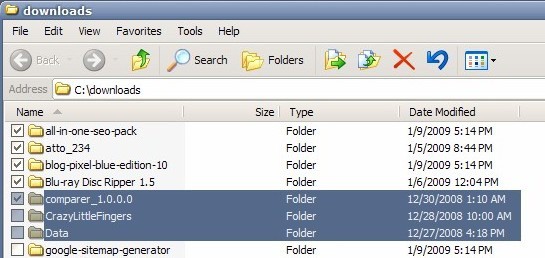
Tray Prodder is a Windows Explorer tool that adds two features that have been introduced in Windows Vista to previous versions of Windows. The two features in question are the ability to display checkboxes and to highlight the full row on select. The software program relies on the Microsoft .net Framework 3.5 SP1 which has to be installed prior to running the software program. The software itself does not have to be installed. It will display a small interface on startup that provides the means to activate the two features.
Both features are disabled by default and the user has to check the corresponding boxes to activate them. The changes become visible immediately in Windows Explorer. The checkboxes will be visible in every view mode available while highlighting the rows will only have a (visible) effect in Details view.
The Tray Prodder interface comes with additional buttons that can be used to select, check or clear the current items in Windows Explorer.
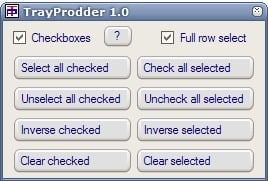
Users who have to work with Windows Explorer regularly might like Tray Prodder. Everyone else will probably not see a reason to have it running in the background all the time as it uses about 10 Megabytes of computer memory while running in the system tray.
Update: The website Tray Prodder was offered on as a download is no longer available. We have taken the liberty to upload the latest version of the program to our own servers from where you can download them. The program has been checked on Virustotal and came back as clean.
To download TrayProdder click on the following link: (Download Removed)
Note that you do not need the program if you are running Windows Vista or newer as they include the features that the application ships with natively.
Advertisement




















wowwww weeeeeeeee thank you thank you have I searched for something like this!~!
net or not, trayprodder is the BEST!~!~!
All of the links appear to be Dead to Download Trayprodder, But I Did Find One That Does Work {Spanish Language Website}, (South America ??)
Link: http://trayprodder.softonic.com/
I have uploaded the latest version to our own servers. Thanks for notifying me about that.
download link is dead!!!
new link or up another server …
show us the link for download not the deadlinks
@todd: That is what KDE does.
This would have been perfect if there was an option to automatically select the files as you checkmark them. Having to bring up the program from the tray in order to “Select all checked” is an extra step that hardly makes things easier. Close but no cigar.
KDE introduced the checkmarks in the filemanager with KDE 4.0, with was released just one year ago. The 4.2 implementation (coming out this month!) is downright amazing, it makes handling large amounts of files so simple.
This would be great if 1) It didn’t use 8MB of RAM when running, and 2) didn’t need the bloated .NET framework.
It’s a little more versatile than CTRL+Click or shift+Click I imagine but as someone who’s old school I couldn’t justify the memory usage.