Windows Directory Analyzer
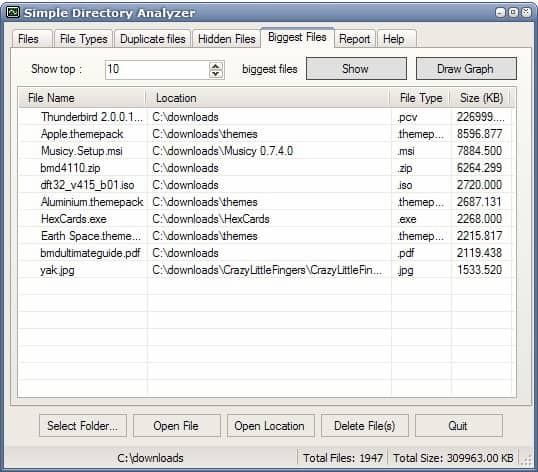
Windows Directory Analyzer is a software program that can help analyze and manage files on the computer system.
It provides options to scan a drive or folder for files to display them in a sortable list. Filters can be used to display only files that match them.
Available filters include setting a minimum and maximum file size and specifying a modification date range.
The files can be displayed by various parameters like file type, file attributes or biggest files. A detailed list of all existing file types is for instance available that is showing the total file count of each type and the percentage of the total amount of files in the directory.
The biggest files tab can be used to find the top x biggest files in the selected location. This can be useful if the hard drive is running low on disk space to find the files that use the largest amount of disk space on the drive.
Another interesting option is the display of duplicate files. It can be used to locate and delete duplicate files on the computer system. Only the name will be checked though which means that there will usually be a lot of files with the same name but a different size (think of all the readme.txt files in the programs folder). The duplicate file tab is unfortunately not displaying file sizes or hash values which would make the identification easier.
Reports can be generated which can include all the information that are collected by the Windows Directory Analyzer. The report is saved as a html file. Simple Directory Analyzer requires the Microsoft .net Framework 3.5.
The first thing that you need to do after starting the program is to select a root folder for the analysis. This can be any folder on your drive.
Simply Directory Analyzer will then go ahead and scan all files of that folder to display them under the files tab in the program interface.
Here you can apply filters already that allow you to select a minimum or maximum file size, or a modification time period.
The next four tabs -- File Types, Duplicate Files, Hidden Files, and Biggest Files -- all sort the data for you in various ways.
- File types provide you with a list of the file type distribution.
- Duplicate files whether dupes exist.
- Hidden files lists all files with the hidden attribute.
- Biggest files only the top x largest files.
The program is well designed and works fast and without complications.
Update: Please note that the developer website is not available anymore. You can download the latest program version -- released in 2009 -- from third-party download sites such as Freeware Files.
Advertisement
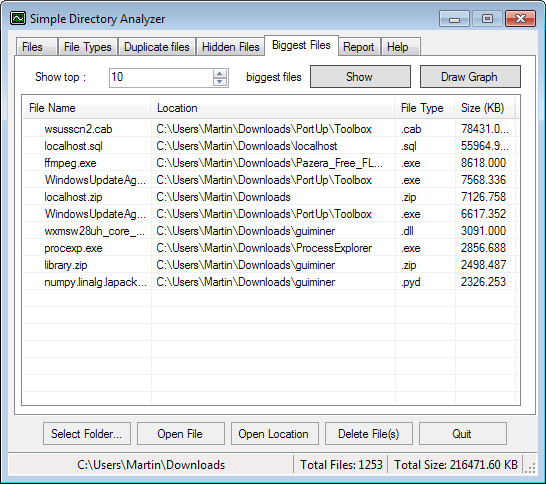




















Thanks for producing such good things for user in free of charge. I want to learn c/c++ language, and i need if you are politely, to help me about developing desktop apps, and if you send me source code for MJRegistry Watcher that you are already developed it. thanks, i deeply appreciate you!!!