Monitor Microsoft Exchange Server And Outlook Folders
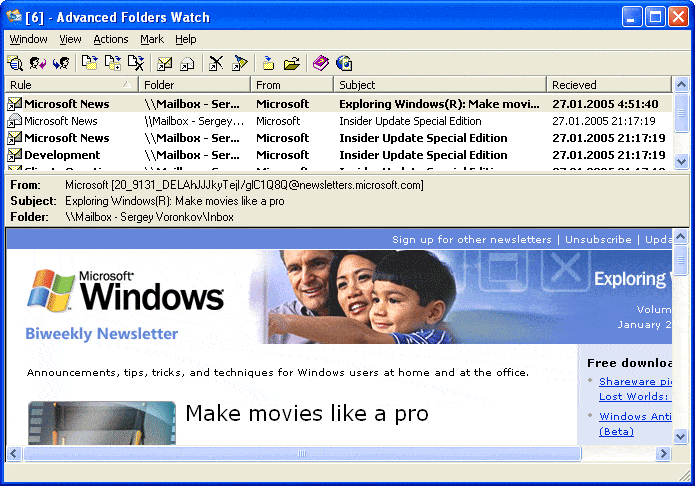
Advanced Folders Watch is an add-in for the email client Microsoft Outlook that can monitor folders in Microsoft Outlook and Microsoft Exchange Server and inform the user automatically if a message matching specified filters has arrived. While the Microsoft Outlook add-in has been designed with businesses and individuals in mind who get a large amount of mail messages per day. The developers of the Outlook add-in are stating that they have designed it specifically to deal with the massive amount of messages of subscribed Newsgroups.
New rules are created using a wizard that is guiding the user through the process. It starts with the selection of one or multiple mail folders in Outlook or the Microsoft Exchange Server. All incoming messages and posts will be scanned for keywords that are defined in step 2. It is possible to define keywords that have to be included in the posts or keywords that do not have to be in them for the Outlook add-in to become active.
The notifications are defined in the last step. Four different notifications are available. It is possible to create a post in a folder, play a sound, create a copy in a folder or to create a notification in the popup window. The popup window is basically a monitoring window that has been created for that purpose.
The add-in is compatible with Microsoft Outlook 2007 and Windows Vista. It will also run on previous versions of Microsoft Windows (tested on Windows XP) and Microsoft Outlook but the specific versions are not mentioned on the developer's homepage.
Advertisement




















