Audio Analyzer For Lossless Audio Formats
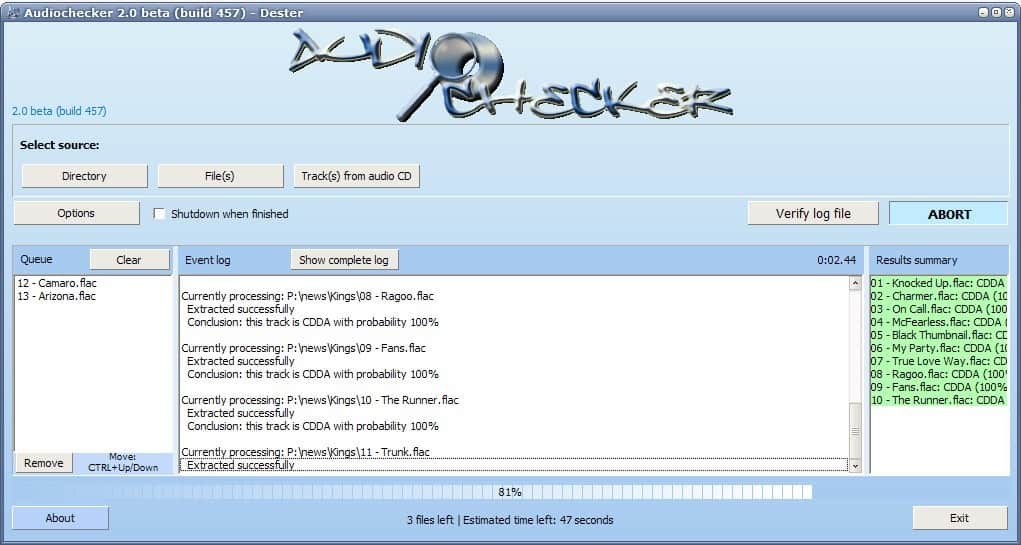
Lossless audio formats like flac or ape are different from mp3 or aac files. The latter have been compressed with a lossy compression which usually produces data that is different from the original (uncompressed) file. Lossless audio formats on the other hand can reconstruct the original data from the compressed data which is why music collectors usually rely on lossless audio formats to store the music on their computers. Due to the nature of the audio files lossless audio files are usually much larger than their lossy counterparts.
The audio analyzer Audiochecker can verify the origin of APE, FLAC, SHN, WAV and LPAC audio files and determine if the music is indeed in lossless format or a fake. Version 2 of the audio software is currently available as a beta download. The program is portable and can be executed directly after unpacking its contents to the computer.
Directories, files or tracks from audio CDs can be selected for the audio analysis and verification. Audio Checker can crawl subdirectories if the user enables the option in the program's settings.
The speed of the audio analysis depends mainly on the computer's processor. It usually takes several minutes to verify one music album.
Audio Checker displays the results during the scan. Each analysed audio file is highlighted in green or red. A green audio file passed the test while a red one failed it. Percentages are shown that define how close to the original the audio files are.
The developer of audio checker is constantly improving the audio analyzer. Latest plans are the addition of the wavpack format. Audio Checker is multi-lingual and compatible to most versions and editions of the Windows operating system.
Update: The program has been discontinued. It is no longer available on the developer's website, which appears to be down though.
Advertisement




















does the Audiochecker program determine if the flac is 24-bit | 96kHz or 16-bit | 44kHz ? i traded a tons of flac files with friends and kinda wanna trash the 16 bits….when i right click on pc there is no bit info in properties…
also what softtware do you use to convert from flac to mp3? (ipod related)
does is read to see if it’s 16 or 24 bit?
@jojo
If someone converted say an mp3 to flac for example although the format would be lossless the track wouldn’t be.
“The audio analyzer Audiochecker can verify the origin of APE, FLAC, SHN, WAV and LPAC audio files and determine if the music is indeed in lossless format or a fake”
I don’t understand the above statement. If a file is in APE, FLAC, etc. formats, it is by definition “real”. How do you make a “fake” file of these types?
Oh dear, Just tried this. strangely it doesn’t appear to recognise special folders like “My Music” Must be that crappy Windows 3.1(seriously) directory open dialog box that’s used.
Update : Drag ‘n’ drop is a way around this issue.
What a great find! I need to try this.