Use Firefox Without A Computer Mouse
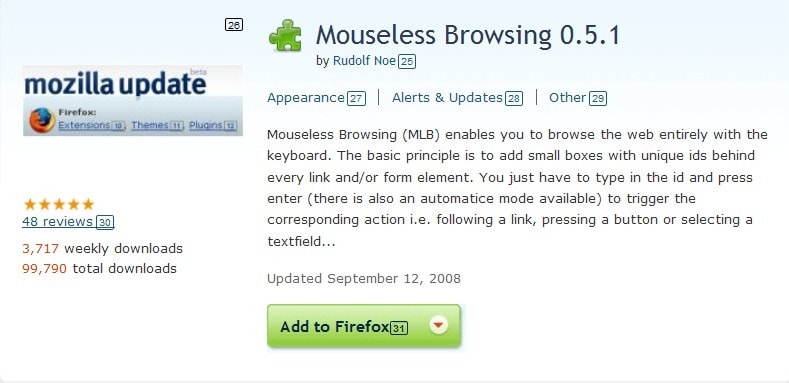
It is most of the times faster to perform an action with the keyboard than with the mouse if a keyboard shortcut is available for that action.
There may be situations where you have to use the keyboard. Think of a computer notebook without connected mouse. If you have ever tried to make good use of the notebook's touchpad you know how painfully slow day to day activities become while using it.
Moving some of the actions that are usually performed with the mouse to the keyboard to speed up things may also be interesting for power users who can speed up their workflow this way.
Mouseless Browsing is a Firefox add-on that can aid you in all of the scenarios mentioned above. It can be used to speed things in Firefox while using a keyboard and mouse or exclusively in situations where no mouse is at hand or where it is not practical to use a computer mouse.
The Firefox add-on concentrates on links and form elements. It will display a number next to each element. Pressing the number on the keyboard and hitting enter will perform the action. A link will be opened in the browser while a form element activated.
If that would have been all the extension would be nice but some users would not like it that much.
One reason is that the IDs are always displayed and it can happen that IDs move elements on the page to another position. While that does not hurt the page's functionality it reduces the visual experience of the user.
Another reason may be the [enter] key which you need to tap on before the desired action is executed.
The options contain extensive means to customize the add-on and make it behave exactly like you want it to.
IDs can be hidden by default and activated when you use a shortcut [decimal]. The enter key can be removed from the process so that pressing numbers will automatically perform the action.
IDs can be disabled for different types of elements and it is even possible to change the styles and define rules for specific websites. If you only want to open links this way, you can hide IDs for all other elements (forms, frames, image links) to reduce the clutter.
All in all, it can be quite the useful extension even if you use a mouse all the time as some actions may still be completed faster with the keyboard.
Advertisement



















personally, i prefer vimperator for mouseless browsing. it turns it to a modal browser a la vim.
That rocks. I prefer shortcut than using mouse, and this add-on is absolutely for me. Thank you.
Why not go all the way and install Vimperator, which makes Firefox modal like VIM. I’ve been using Vimperator for about a year now and I love it, but it did take some time to get used to.
wow thatnx to mozzila.while using my laptop i m so fedup with this sticky and slow touchpad even cant navigate peoperly so i had to attach usb mouse with my laptop.but now with this mozzila mouseless browsing its going to be really hassel free.thanx again.