Monitor Computer Activity with Win Spy
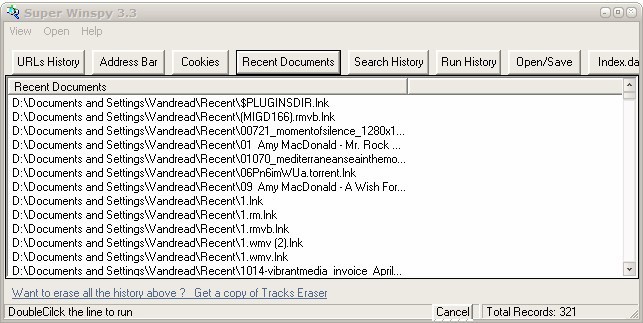
The Windows operating system records all kinds of information when the computer is used. It records what searches are performed on the computer system, what programs are opened or saved, which urls are opened and which documents have been opened recently.
While many users do not worry about those information, some prefer to manage which information is recorded and which is not.
While there are options to deal with these information, for instance by running a cleanup program such as CCleaner regularly, you may also want to know what kind of information is recorded in first place to make a better decision.
Naturally, you can also use it to look up what other users have been doing on a machine, provided that you have access to the account they used.
Super WinSpy
Win Spy is a free software program that can monitor computer activity, or to be more precise, to display what has been recorded by the Windows operating system in the past.
It displays general operating system items like the recent documents but also Internet Explorer specific records extracted from the index.dat file.
Each of the eight pieces of data bits the program makes available are accessed with a click on one of the tabs on top of the application.
The program lists all records in a table afterwards that reveals file paths and file names, but not additional information such as the time of the event.
Files can be executed by double-clicking them. While the application is great to monitor computer activity, it does not come with the means to erase the information.
A simple web search usually provides the tools to delete the information from the computer system.
Update: The most recent version of Win Spy is fully compatible with all recent versions of the Microsoft Windows operating system. Support for Firefox and Chrome has been added as well in a recent version so that these two browsers and Internet Explorer are supported now.
Win Spy can be a useful tool to verify that the recording of data on the system has been stopped. It is usually necessary to change settings in the Windows Registry for that though. Check out this tutorial as a starting point.
Update 2: Super WinSpy is no longer available. We have uploaded the latest release version of the software program to our download server. Note that we have done so for archiving purposes, and don't support the program in any way. You can download the application with a click on the following link: (Download Removed)
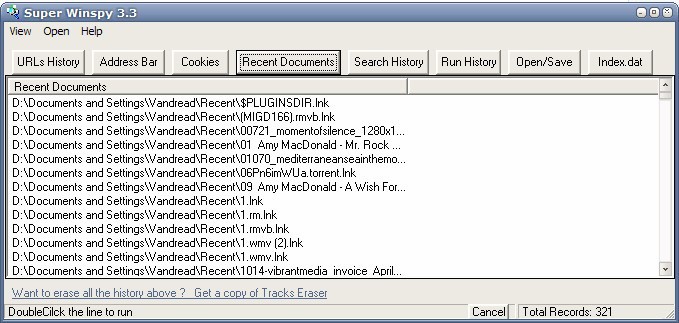























Looks like a good tool to use in conjunction with TCP/IP sniffers and viewers to see what’s going on your system, thanx
http://www.acesoft.net is in my file hosts
from http://hosts-file.net/