Browsing History
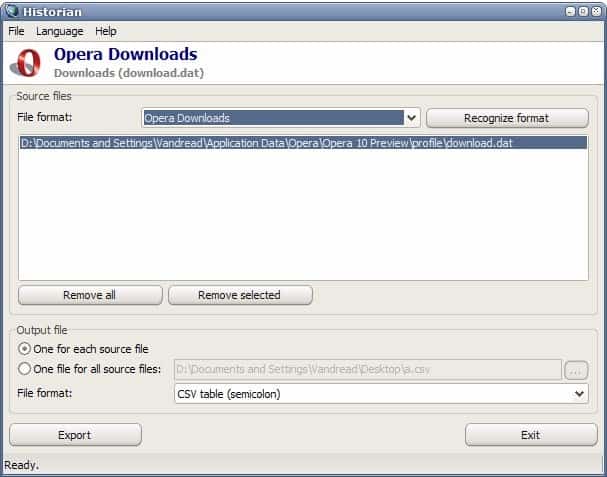
Almost every web browser is storing browsing history information by default. This includes opened websites, downloaded files, form data or bookmarks that have been saved. All of these information can be used to create a profile about the surfing habit of the user.
Historian is a free portable software program that can process the browsing history of several popular web browsers and export the information into csv or text format. Supported browsers are Microsoft's Internet Explorer, Mozilla Firefox 2 and 3, Google Chrome and Opera. This includes information about bookmarks, the browsing history, downloads, cookies and cache information.
The usability of the software program is not optimal. One has to drag and drop the files that are storing the information from the web browser's directories into the interface to process them. This can obviously only be done if the user knows the location and names of those files. It is likely that only a minority knows that Firefox is storing its bookmarks in a file called places.sqlite or that Opera is storing information about file downloads in download.dat.
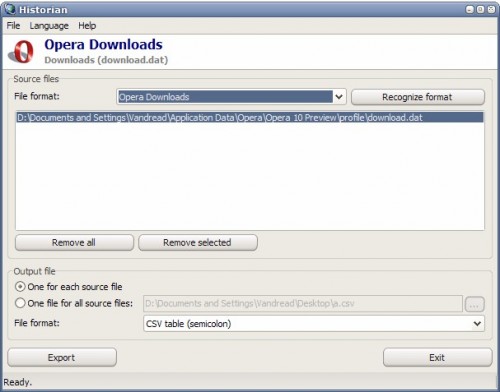
The only other limitation is that the only files of the same type can be analyzed at the same time. There is practically no way of adding all browsing history files of various installed web browsers in one go to the application because of their different formats. The workaround would be to create the csv files (or text) for each source file and copy paste the information into one big csv file in the end.
It would be a great improvement if the software developer would add an automatic scan of the system to the software program. It would also be nice if different files could be queued in the application so that they could be processed together.
Historian on the other hand is a versatile portable program that can identify the browsing history of all popular web browsers with the exception of Safari.
Advertisement




















