Panic Button
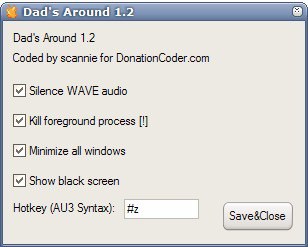
A Panic Button or Boss Key is a software program that will hide certain visible elements on the computer screen when it is pressed. The software applications usually hide windows and programs that are running at the moment the panic button is pressed.
Dad's Around is a panic button software that was created as a contribution to the Donation Coder NANY 2009 programming challenge.
The software program is supplied in 7z format which means that a unpacker supporting that format is needed (7-zip works for instance). The software itself is portable and can be run from any location without installation.
It provides access to four options that can be activated with the Windows-z hotkey by default. The options can be configured by right-clicking the system tray icon after execution. The possibilities are to silence WAVE audio, kill the actual foreground process, minimize all windows and show a black screen. Each option can be activated or deactivated separately.
It is for instance possible to mute audio and minimize all windows automatically when you press it, or perform all four supported operations instead.
The hotkey can be changed as well in case it is interfering with existing hotkeys on the computer system. The program uses roughly 5 Megabytes of computer memory while running.
Update: The Panic button application is hotkey driven, which means that you need to press the hotkey when you want it to perform the configured actions. You can configure Dad's Around to perform one, multiple or all of the actions. You need to press the hotkey again to return the system to its previous state. I'd suggest to use a hotkey that cannot be found that easily. Someone walking in on you might catch a glimpse of what your fingers press on the keyboard.
Make sure you check out or panic button alternatives. The Ultimate Boss Key / Panic Button Apps Listing offers a selection of boss key and panic button applications for web browsers and Windows.
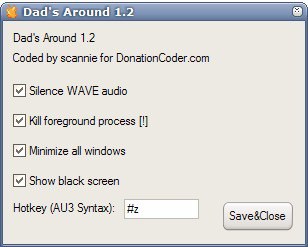


























Winboss is better
As a Dad and “privacy” advocate I feel torn on this one.
@Bodi – The black screen would be quite useful if you normally use a black/blank screen as your screen saver.
If you had enough time, you could hit the hotkey and pickup your open textbook (that you cleverly left near the keyboard for just this occasion) and act like you were just sitting there reading… (just one example)
What’s the point on showing a black screen? Dads would think you just closed a game or so, so not a good idea in my oppinion :P