Windows Task Manager Extension
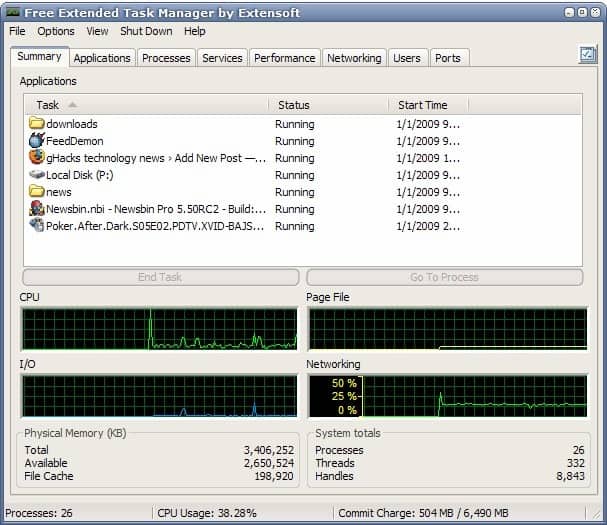
While the Windows Task Manager does provide basic information about the performance of a computer system it fails short in numerous ways. Essential data like Windows services or open connections in the network or Internet are not displayed. The Extended Task Manager (via Nirmal TV) for Windows is a Windows Task Manager replacement that provides the same functionality as the Windows Task Manager plus extended information that put the usage of the Task Manager to a whole new level.
The extended Task Manager can be configured to replace the Windows Task Manager so that the default keyboard shortcut [CTRL ALT DEL] will open its interface instead. It can also be configured to run independently from the default Task Manager.
The extended Task Manager is tab driven like the original Windows Task Manager. It adds a Summary, Services, and Ports tab which can be used to access different kinds of data that are not visible in the Windows Task Manager.
The software program adds a few additional interesting options to the Task Manager. One of them is the ability to display the list of files that are locked by a process. Another option is to initiate a Google search right from the interface to get additional information about a running process.
The Ports tab will display a list of all incoming and outgoing connections including their process name, process ID, local and remote IP as well as local and remote port.
The configuration offers ways to enable additional information in the various tabs. The Port Monitoring configuration can for instance be used to add UDP port monitoring or limit the TCP ports that are monitored by the program.
The Windows Task Manager replacement uses roughly 5 Megabytes in minimized state and approximately 19 when active. The website of the software company does not contain information about the application's compatibility. The only available information are that a 32-bit and 64-bit edition seem to exist.
Advertisement




















As I said before, I always prefer open source alternatives even if I have to resign a couple of features.
Paul there is an option in the program interface to replace the Windows Task Manager.
martin how do you replace the task manager with this one with the keyboard shortcut?
happy new year
Thank you Martin, this is a nice software. BTW, happy new year =)