Enable Composite for Window Transparency in Enlightenment
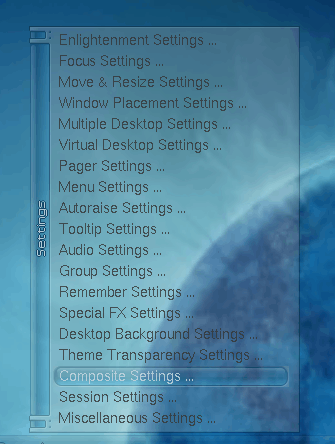
If you have played around with the Enlightenment window manager you know it is, for such a lightweight window manager, pretty impressive. But if you've not enabled compositing, you have yet to see how much you can do with transparency. Although compositing in Enlightenment will require the necessary hardware (a video card capable of using acceleration) and a compositing manager, it is easy to configure.
The simplest method to get a composit manager installed is to install Compiz. Compiz is an outstanding window manager all on its own that is, by default, ready for compositing. With Compiz installed you will have a composit manager that E16 can deal with already installed.
In Ubuntu if you issue the command sudo synaptic you will open up the Add/Remove Software application. From here do a search for compiz. When the results come up select compiz and allow the system to install all necessary dependencies. Finally click Apply to install all of the packages.
Once Compiz is installed you should be able to set compositing up in Enlightenment. With a right mouse click the Settings menu will appear. Select "Composite Settings" to open up the configuration window.
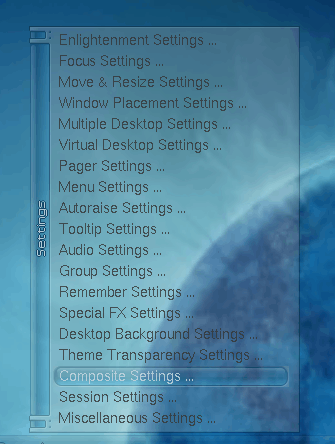
Once the settings window opens you will see a few configuration options to choose from.
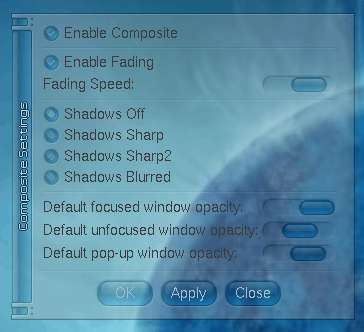
The first option to take care of is Enable Composite. Make sure that is checked. The rest of the options are all up to user taste. I prefer to have Fading Speed set to slowest (slider to the far left), Shadows Blurred, Default Unfocused Window Opacity near 1/2, and Default Pop-Up Window Opacity around 3/4 on. Once you have selected these options click Apply to set them.
The final effect can be pretty amazing for just a "simple window manager".
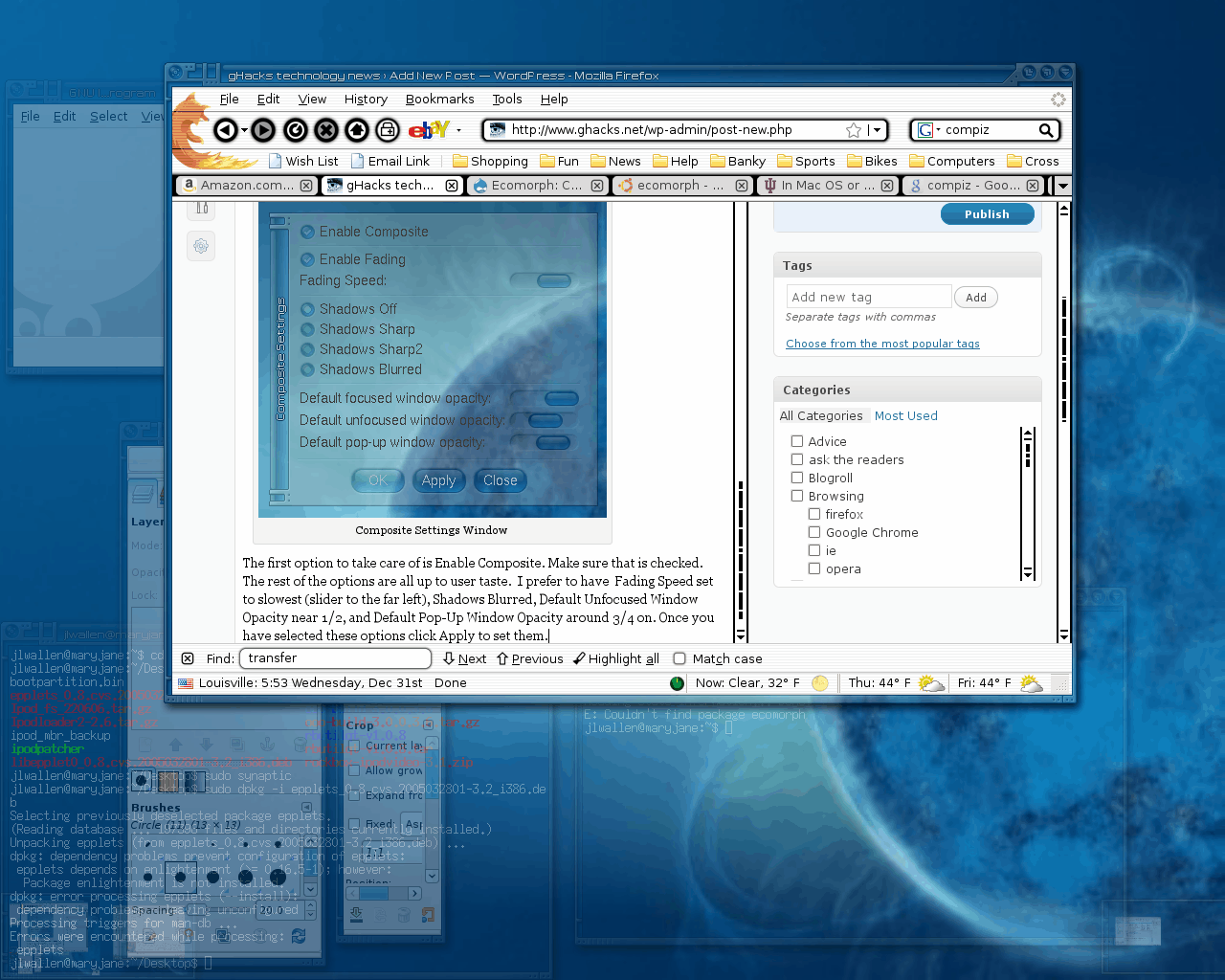
Final Thoughts
What I love about Enlightenment is that it is a lightweight desktop that manages to pull off enough tricks to impress yet doesn't drag your machine to a halt. With a little hackery, Enlightenment can make Windows Aero look like a sad attempt at a modern desktop.
Advertisement















