File Upload Software
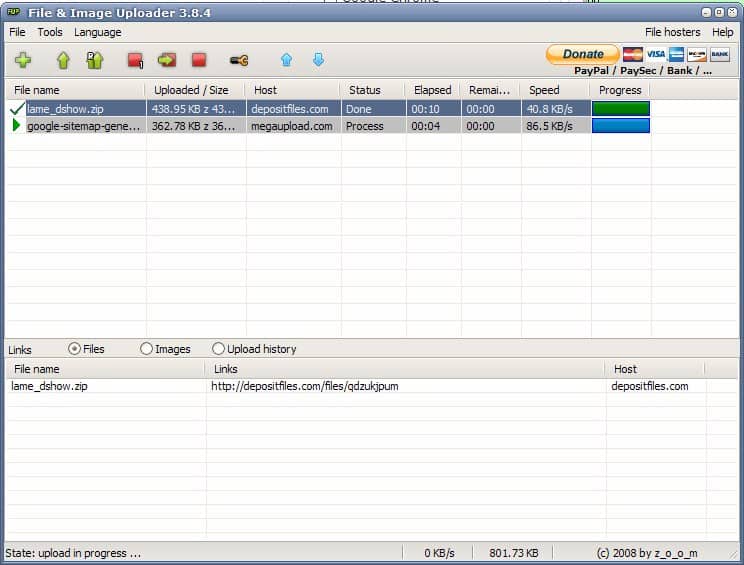
Using a software for file uploads to file hosting services on the Internet can be beneficial in several ways.
It is faster than the manual way, as you need to load the service's website, log in optionally, open the upload form, select files from the local system, and wait for the upload to finish.
Many software programs do keep track of files that have been uploaded furthermore, so that it becomes easier to manage the links that are created in the process.
Update: The developer website is not available anymore. It is unclear at this point whether it is down for good. You can download the last release version of the application with a click on the following link: (Download Removed)
File and Image Uploader
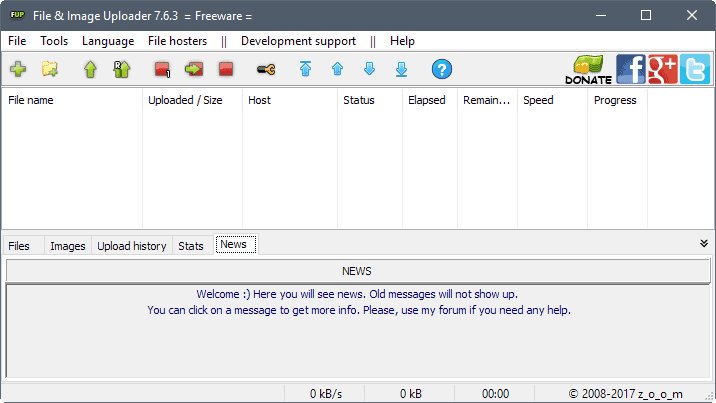
File and Image Uploader is just one software program for that task. It supports the surprisingly large number of file upload sites on the Internet including the popular file hosting services Box, Amazon, Baidu Cloud, Depositfiles, Google Drive, and hundreds more. The application supports file, image and video hosting services, and services that enable you to upload to multiple services at once.
File and Image Uploader supports free and premium accounts (if supported).
It usually takes only a few clicks to upload a file to one of the services. A click on the + sign in the software's interface displays a file browser which can be used to select one or multiple files from the computer system. After that it is only a matter of selecting the right file host for the task to start the upload.
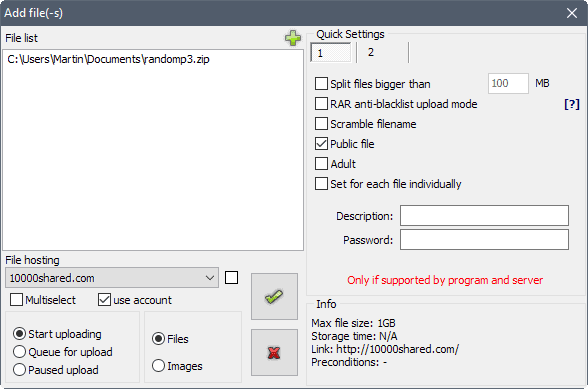
The default options let you pick one file hosting service to upload the selected files to. You may check the "multiselect" option to upload the selection to multiple services in one go.
The program distinguishes between file and image uploading, with files being the default option. If you want to upload images, you may want to select images instead. While you can upload images to file hosting services, image hosting services usually offer better functionality such as image codes, previews and more.
There are options to split files larger than a certain size -- useful if a host restricts file sizes -- and other options, for instance to declare files as adult or scramble file names.
Premium users may add account details in the form to link uploads to their accounts. File and Image Uploader displays restrictions that the currently selected service imposes in the lower right corner as well.
The files are added to the main interface once you hit the checkmark icon, and the upload progress is displayed if you did not change the default "start uploading" option to "queue" or "pause" instead during configuration.
The name of the file and the link to the upload host are displayed once the upload has been completed.
The embed codes of uploaded images will be displayed in the software as well, so that you can make use of them right away, for instance to post them on forums or social sites.
All relevant information is accessible right away in the program, which saves steps furthermore. Since File and Image Uploader keeps track of all uploads, you may access the data, links for instance, at any time.
Closing Words
File and Image Uploader is a powerful program for Windows to upload files to file hosting services on the Internet. It is easy to use yet mighty powerful when it comes to options and the services that it supports.
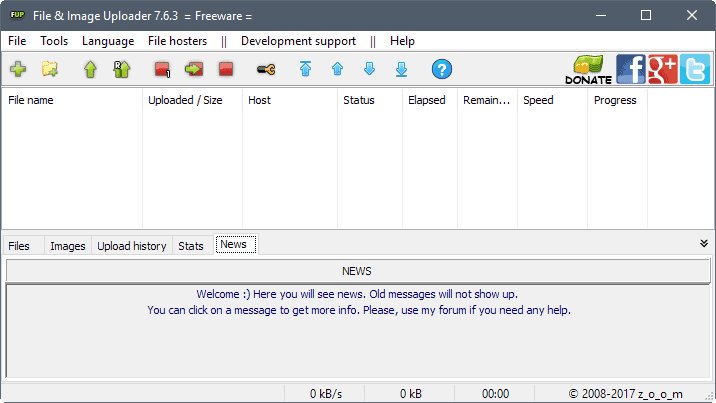


























file host, file upload, file upload software, file uploader, software program, upload files, windows software
but how many of the list are actually usefull…and no downloading in most
The 70+ list sounds good, giving this a try, thanx :) Would be even more complete with the likes of Flikr