Swf To Mp3
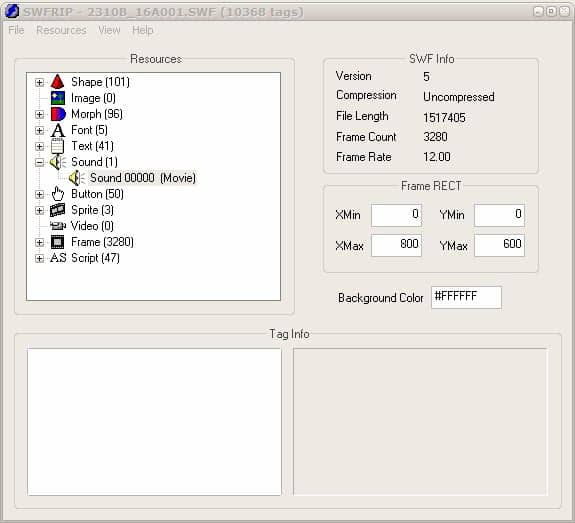
Here is a quick tip for those of you who encounter swf files regularly on the web and like some contents that much that they want to extract them. The most thought after objects are mp3 files which can be easily extracted from swf to mp3.
Some webmasters suggest a workaround using an audio recorder like Audacity for that purpose and while that is one possibility it is not the most comfortable one.
SWF Rip is an Open Source software program that serves the purpose of extracting objects of swf files to the computer. The software has not been updated for some years but it still works surprisingly well on most swf files. There might be some that it is not working with though.
All that needs to be done to extract the contents of the swf file is to open it in SWF Rip. The program will display the contents sorted by type like sound, image or sprite.
A right-click on a type or single object provides the means to save all or only the selected objects from the swf files. This obviously includes the possibility to extract all mp3 files from the swf file. There is also the possibility to save all objects at once.
SWFRIP has been last updated in 2009, indicating that development still happened since our initial review here on Ghacks. While that is more than two years from today's perspective, it improved the program's functionality.
If the program fails to convert the audio contents of swf files to mp3, you can alternatively try the free Audacity software instead which can record any audio source that you can listen to on your computer. It may take a few minutes to get accustomed to the program to understand how to record and save audio.
Advertisement




















Thanx Martin … it is really an awsome n easy to operate freeware … thank you so much .. !!
thanks
Great stuff.
Thank you so much.
10 out of 10 for the info and your efforts.
Thanks for the pointer. I have some SWF files for some web conference replays, i.e. a “play” file with multiple “data” files (i.e. data1.swf , data2.swf). The extract of the first audio file (12 minutes) worked, but the subsequent ones didn’t.