Ghacks Christmas Giveaway: FinePrint
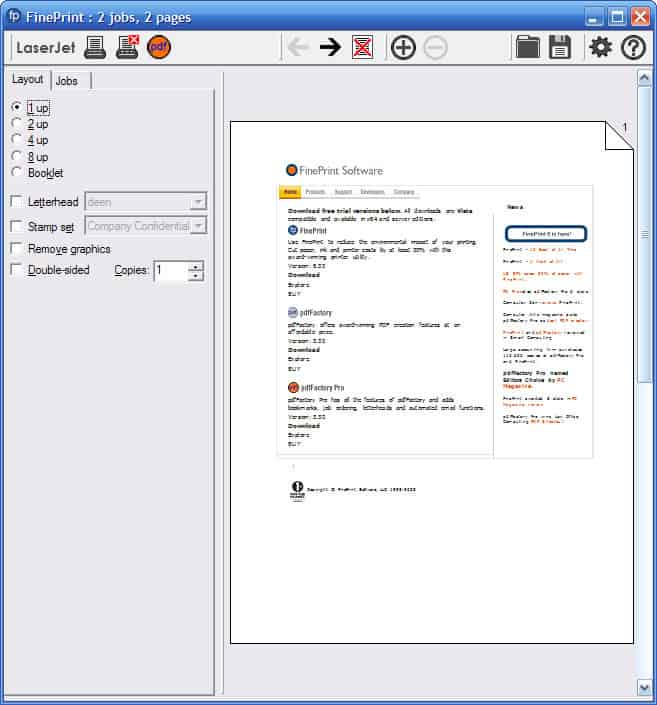
Five days to go before the Ghacks Christmas Giveaway ends. We have given away lots of licenses to many popular software programs and today's program is no exception to that rule. FinePrint is a printing software that can be used to manage print jobs before they are send to an actual printer on the computer system. It is basically a tool to reduce paper and ink usage on a computer system without reducing the quality of the prints.
If you regularly print out websites or documents you must have noticed that they do not fit perfectly on paper all the time. Websites are usually to large to fit correctly on paper which will move some elements - usually those on the right side that do not fit on the print - to a second paper. This could leave you with menus that will be printed on their own paper, something that is not normally needed at all.
FinePrint offers ways to deal with those pages and a few additional features that make it an interesting software for everyone who prints out those documents regularly.
Installation of FinePrint should go through without problems. It adds itself as a virtual printer to the computer system suggesting to the user that it should be set as the default printer on the system. Either way print jobs can then be send to the software application where they will be listed in the main interface.
You can send multiple print jobs to FinePrint and the software will display them all in its interface. One of the major features of the software is to remove pages that are not needed in the printout. You can flip through the pages and zoom in on them to find out if a page is needed or not. Pages that are not needed can be removed easily with the click of the button.
FinePrint will display the paper savings in the status bar which should give you an indication of its effectiveness.
Removing papers from a print job is one thing, combining pages on one paper is another. The printing software can print 1,2,4 or 8 sheets of the print job on a single sheet. It can also print them double-sided if the printer is supporting that feature. Printing 8 pages on one sheet is good for eagle-eye users or archiving purposes.
Additional options are available to save computer ink. Graphics can be removed from the printouts and the quality can be set to grayscale to use only black ink when printing. You can define borders, margins and bindings and also add stamps (confidential, proof, internal use etc) to the papers.
If the document is ready for printing you can simply send it to one of the connected printers by pressing the printer button in the FinePrint interface.
The only thing that is missing is the ability to remove or move objects on a page as well. Other than that is is a great application to save paper. Could be very handy in office or for users who regularly print out websites and other documents.
Advertisement




















Wow excellent software. I hope many people will start using softwares like this, which will help our environment and save trees.
Just in time for my 70th Birthday?
Have always wanted to have this. Hopefully, I’ll be lucky this year.
Thanks.
FinePrint is a nice program.
It’s good for you to print your jobs to a shared printer, since there are chances that someone else may take your printouts away, especially when your printed jobs get embedded into others’ ones. It can allow you to put a banner (e.g., your name on the first, or every page of your printed job), you (of course, other users) can easily find your printed jobs from a stack of paper.
However, it does have some shortcomings. Nowadays, more and more scientific journals put some banners (like, where and when you download their PDF file) on each page of a given PDF file. These banners generally run vertically on each page. I’m not sure whether the latest version of FinePrint can handle these banners well. The earlier version can not handle these banners well. For example, it generally prints these vertical banners horizontally that make normal words illegible. It sometimes can handle part of the vertical banners with tightly squeezed fonts.
Sometimes, FintPrint can not handle well embeded images in a given PDF file (the images in the preview is OK, but the actual printout is not.).
Sometimes, FintPrint converts the English words in a given PDF file to strange characters.
If FintPrint can get rid of this shortcomings, it’ll be very useful.
I used it in my previous office. Really one of the best program of this kind!
Mario
Would love to have a license. I imagine I could save over a thousand trees.
4 trees!
Thanks
10000 trees!!!
Thank You!
Lets sava millions of trees.
Excellent giveaway!
Thanks!
Nice blog. Fineprint looks like a helpful utility.
It would be great to win and therefore help saving some trees.
This program is very well designed – It remains really unobtrusive until it is required – ie when you print and only then does it automatically appear (if it is the default printer) and that’s when it does it’s magic.
Great features – Microsoft better hire these guys and make it a default in Windows OS. I intend to save a lot of trees….
Would love a copy. The processing options are nice.
Great features – Makes you wonder why this sort of thing isn’t built in to the operating system by default given how many times we end up getting “surprised” by what our print outs look like… ;-)
I would save at least a hundred trees with my copy, thanks.
Fiddlesticks! Looks like I missed one!
Great software. Not as many trees as my daughters would save as they go through reams of paper on my printer!
Interesting to see this software here. I had installed similar software from HP but could not get around to use it (cryptic instructions). I could use FinePrint until all websites have printer-friendly pages to start with :-)
I need it to can print tons of technical docs to my postgrade…
Would love to win this one!
This is great software…I have been a fan of it and FinePrint PDF Factory… With FinePrint and the sister product PDF Factory; I really save alot of trees because I don’t have to use even one tree…
Whomever gets the license for FinePrint; it is really great software!
Rick
I would like to save some trees. Nice soft.
Add me.
I would save a thousand trees ( http://www.youtube.com/watch?v=qhBrOwlPz8U ) at least! ;)
Nice offer, I would really like this one.
Been a fan of this program for ages… the book printing method is great and the way it prints is quite ledgible.
Add me to the draw on this one… I’d love to start making mini-books for the holidays..
Shawn
Looks like a winner to me!
Fantastic soft!I need it!
This would save at least a tree a year and countless wasted ink nags I generate from my SO.
It is going to be a hard winter at the place I live. That’s why, I need to save some trees on printing, in order to make my stove alight for all the winter time.
Very nice software package! Great way to save on ink, and paper.
Would love to win this one.
my printer says “offline until fineprint installed” :lol:
FinePrint is a great program. I highly recommend it.
Thx – put me in. Trying to save a lot of trees ;o)
CU CU
cool program, nice, i try again …
Count me in – but I’ve not read the fine print
I’m in.
Hi Martin, this is definately very nice software, i used it once when i had to submit a 200 page project report, and it definately saved ink, I have a hp inkjet 3900 printer, and combining this software with the hp’s software gave me great results! Thanks for this giveaway :-)
Count me in, please. Hope I’m lucky this time …
Sounds great. I’d like to enter my name for this one.
I would save a lot of trees because prviewing would make me choose not to print a lot of crap ;-)
At the moment I use PDFcreator to archiv all my documents, but Fineprint has more options and better quality.
I think I would save at least one or two trees.
So it would be great to win one license.
We are printing out a lot so would make a good use of this programme!
Wow – I so badly need this! I would save a LOT of trees (and a lot of money from going into the swear box!) ;)
great way to go green!
Very nice piece of software. I could save a least one tree! :)
Beam me up!
I never win at these advent comps, but hey, let’s throw my name in the hat for this one!
I have used an earlier version of this program. It prooved to be so handy in several occasions. For instance saving a print when working on a computer with no printer connected to print it on another computer. Also printing a booklet was sometimes very neat. And of course, I have saved dozens of trees, because i was able to see if the print output was ok before sending it to the printer.
I would love a copy of this program.
It is very useful
a very green present, may i be so bold to ask for 1?
Thanks!
It could be very useful for me!
I would love to have this software. Thanks.
The giveaways just keep getting better. Sign me up!
Sounds tempting. Less Paper, less toner, less storage. Why didn’t I came across this earlier? I wouldn’t only save trees for the paper but also for the shelves I store it in. Might be a small forest ;-)
looks like a great program. Save tons of paper.
I have a lot of prints, so this software will make me reducing the costs.
Now this I could really use. Send it to me ASAP.
Hi,
I am desperately looking for something likethis since InkSaver publisher seems to have gone belly up.
Then how many trees ? I’d say I hope to reduce by 25% my paper usage.
Thanks !
Count me in!
My father prints a lot, this would surely help saving some trees.
Wow Martin, you certainly have nailed the cream of the shareware crop on your giveaway.
While fineprint is fantastic and a huge paper / ink saver for its n-up and graphic removal abilities, I think the most overlooked feature is it’s ability to preview a job on screen before you send it to the printer.
How many times have you printed a web page or email that has spanned three pages, when the relevant data is only on the first page? FinePrint shows you the print job, and easily allows you to delete individual pages before submitting it to the printer.
For those that don’t win, I highly recommend this program!
I’d love to save some trees here in Italy!! please help me!!
yeh wooh! Trees! Lots of trees! Yeh!!!
I Could have use for this great program!
It should save a tree if I could use it I think.
I will save about 5 trees by day!
Great prog, would like to get it.
I would like to save as much trees as possible.
So the best thing to do, for me, is first off all is cross main fingers and than wish that i win a licence of fineprint. Looks like a ferry good app.
I registered my copy of FinePrint 1.25 more than 11 years ago. I would definitely love to win a newer version. Count me in, please.
Sounds fantastic. I’ve always wanted something along these lines.
oh … and I figure around 3 trees.
love to save trees with the help of duplex print + fineprint multiup. It would cut down on paper wastage.
I hope to win a license for this one, at least. Until now, no luck.
Fine Print is a grrrrrreat program, at least a tree or two ;-)
Nice to have to print emails and websites and parts of them.
It saves trees (i think 3 a year) and money
thanks Martin!
WOW!
Great software.
Would love to have this
Finally a program to correctly print websites.
Ray
I wouldn’t save any tree, but I would be soooo cool! :-)
Count me in, please.
I want one too. Thanks.
Count me in !
I will live to have this software as a student it will help me a lot
This has proven to be a really useful program, saves ink, paper and saves loads of trees!
I love this app. It’s just brilliant. Save a lot of paper. At least cut half of the number of trees usually chopped up. Could I get it?
Great software. Would definitely use this everyday.
Wonderful program! Excellent giveaway!
Save the trees.
Could I have one…
I would love to have this great gift.. we would save lots of trees!!!
Seh gutes Proggy
cu
Lawwe
wow!!! i would love to have this one… ty
I hope that it work with my HP-internet printer, because the software that follow with my printer makes my computer 3x slower :( And I can’t print without the software :(
I will deffently save alot of trees with this software :D
Very nice software package! Great way to save on ink, and paper.
Would love to win this one :)