Automatically Discover New Greasemonkey Scripts
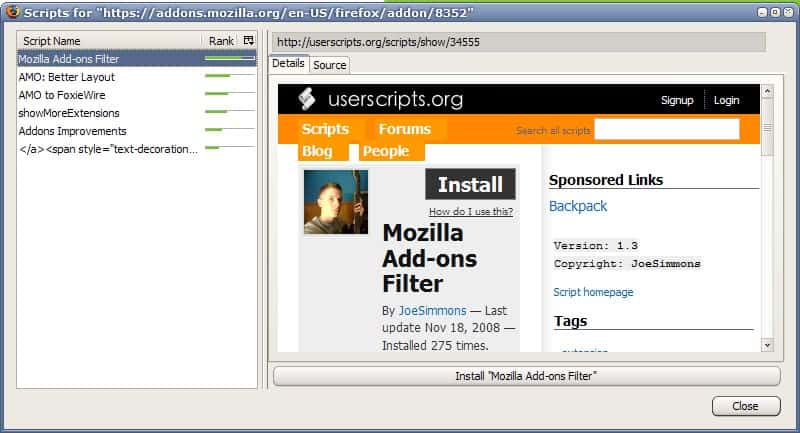
If you like to test and install userscripts on a regular basis you may visit the popular repository UserScripts.org or the recently launched alternative Grease Fork to browse new and updated scripts alike.
Sometimes you may stumble upon a new website or service and wonder if scripts are already available for it. What you need to do then is visit one of the sites to find out about that which is not really that comfortable, especially if you do this often.
Besides that, you will also have to check for updates regularly unless you run a script that does so for you.
The Firefox add-on Greasefire changes this to the better.It integrates nicely with the userscript website and informs you if scripts are available for the website that you are currently on.
The extension maintains a list that gets regularly updated so that new and updated scripts will be listed ´when you take a look at them.
All available scripts for that specific website will be displayed in a new window that opens when you right-click on the icon in the Firefox status bar and select the option that lists the number of scripts available to you
The manager can then be used to discover the various scripts to find out what they are doing. It is also possible to install them right away or take a look at the source code first to make sure they are not malicious or spam infested.
The latest version of the manager has been improved quite a bit. It displays a filter option at the top which you can use to find specific scripts of interest.
Here you can also click on the table options header to add or remove columns from it. Besides name, rank and update date, you can also enable match and installs. I could not find any information about what match refers to, but installs should be self-explanatory.
The only option the extension makes available is to change how often its index gets updated. You can either disable it completely, or change the number of days from seven to another value.
Greasefire provides an easy and elegant method of discovering and installing new scripts in Firefox.
Update: Please note that the last index update dates back to 2011. This means that you won't find newer scripts listed by the Firefox extension. This limits its use significantly.
There is unfortunately no alternative available that you can make use of instead.
Advertisement




















Hello; I’ve had Greasemonkey for quite some time now. I also run PeerGuardian2. PG2 will not allow me to access http://www.userscripts.org/ unless I allow IP 72.51.33.158 (ServerBeach|Anti-p2p) access to my computer. A whois ARIN search gave me abuse@peer1.net as a contact to report this underhanded attempt to track me; but no reply was ever received. It is worth noting that I do NOT have any peering services or torrent programs running. Are you able to help me utilise Greasemonkey safely again please?