Display Timezones In Thunderbird
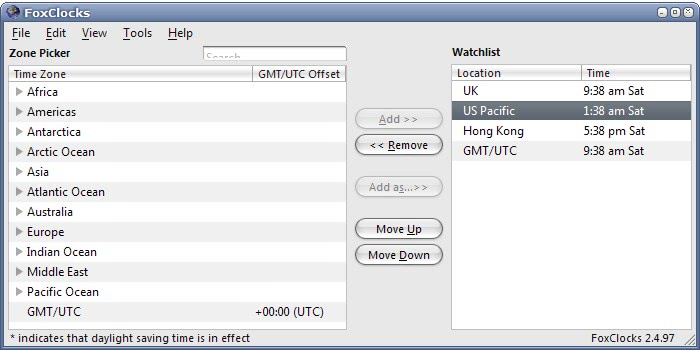
If you grow up with the 24-hour system you will have troubles with the 12-hour am/pm system. Add to that the various timezones and you are up for lots of confusion. If you regularly correspond with people from all over the world you should better know their timezone and how it differs from yours. This can be helpful before sending an emergency mail to your system administrator or starting a call to someone only to find out that it is deep at night over at their location.
FoxClocks can help by displaying various timezones in the status bar of Thunderbird. By default the time for the UK, US Pacific, Hongkong and GMT / UTC are displayed. Thankfully though the zones can be removed and others added if you need different timezones. You can perform a search for a city or country or pick one from the list.
The default format to display the time is Location: Day Time. This can be changed in the options to include additional information such as the date. There is also the possibility to move the timezones from the status bar to its own toolbar so that the information can also be displayed in one of the top toolbars of Thunderbird for greater exposure.
Even better is the feature that every timezone can be customized. An alternate color can be specified which will be displayed. This is for example excellent to visually differentiate between day and night.
FoxClocks is a highly customizable add-on for the email client Mozilla Thunderbird that can help users who communicate with people in different timezones. The extension can update the database of time zones automatically if you configure it that way, so that you never run into problems with outdated time zone information.
If Google Earth is installed on the system, it is furthermore possible to use the extension to be taken to the location on the world map.
Advertisement





















It’s most likely the same extension.
There is a FoxClocks in FF also which I have used for sometime.