Save Energy With All Off
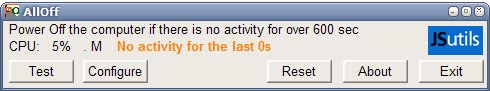
There are times when you need to run a software program on the computer but have to be somewhere else at the same time. This can be a download that you do not want to interrupt while you have to go to work or bed. It can also be a backup job, defragmentation or any other operation that takes time that you may not have at this particular point in time.
The computer will not shutdown automatically - usually - unless the software offers the means to shutdown the computer automatically once its operation completes. Enter All Off which is a small software program that can shutdown a computer automatically under certain circumstances.
It monitors mouse, keyboard and cpu activity and will initiate a shutdown if there has not been activity for over 600 seconds. All parameters can be changed in the options to suite the needs of the user.
It is for instance possible to change the no activity time to a value between 5 and 1800 seconds, the cpu load from 5 to a value between 1 and 30 or the cpu threshold to a value between 5 and 50.
The very same menu provides the options to determine the shut down type. Available are Power Off, Hibernate, Monitor, Reboot, Shutdown or Standby.
Another interesting possibility is the option to use the software on remote computers. All Off can be installed as a Slave on the remote computers so that they can be monitored over a network or the Internet.
The application is free for personal use. The developer requires a registration on his website though. The slave computer systems do not require a registration code.
Update: The latest version of All Off has been released recently. The new version comes with an automatic update checker, changes to the program parameters like the inactivity delay timer and a new system tray icon that shows the program's status.
Advertisement




















I also need these tools for the kids. I wanted a tool that gives multiple reminders
I use Poweroff 3.0
The new direct download link for poweroff 3.0 is:
http://users.pandora.be/jbosman/pwroff30.zip
Poweroff 3.0 created by Jorgen Bosman
This is Freeware!
Hi,
I also need these tools for the kids. I wanted a tool that gives multiple reminders that the PC is going to be shutdown at certain time. For that I use Vista Shutdown Timer.
While searching for this tool, I also found these:
PowerClick: http://www.asmdev.net/products/powerclick/index.html
PowerOff: http://users.telenet.be/jbosman/applications.html
ShutDowner: http://www.eskiso.net/shutdowner.htm
WinOFF: http://www.ampsoft.net/utilities/WinOFF.php
Vista Shutdown Timer: http://www.vistashutdown.kickme.to
I use Shutter. Free and flexible. I love the web link to shutdown computers remotely. I use this when it is time for the kids to go to bed. :)
http://den4b.com/projects.php
note: Get the latest version (beta) here:
http://den4b.com/forum/viewtopic.php?id=421
Check out a program called Shutter. Does much the same and more.
http://www.den4b.com/
@Dotan Cohen:
Yes, it’s possible to do this via Task Scheduler and the shutdown command in Vista, and probably XP as well. Personally i don’t download apps to replicate core functionality in the OS whenever possible, but i’m sure those who need this type of functionality but lack the skills or inclination to use the Task Scheduler or command line would find this useful.
This is a neat idea but the type of apps I would need it for tend to have this feature built in.
Windows doesn’t have this built in? Us Ubuntu users don’t even know how good we have it.