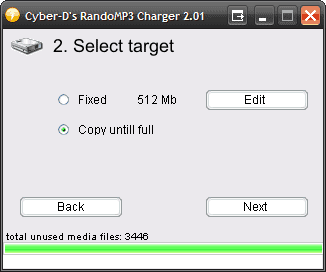Play Random MP3 Albums In Winamp
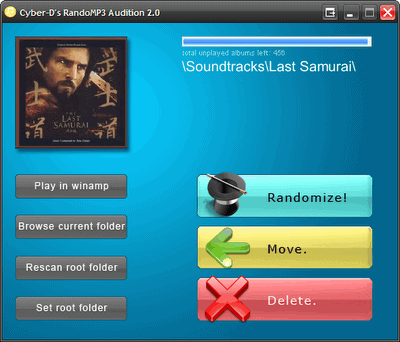
RandoMP3 is a lightweight software program for Winamp that offers two interesting features: the first feature called Audition will randomly select a MP3 album from a user's music collection and start playing it in Winamp.
The program offers the means to move or delete the folder as well (optionally) which makes it an ideal application for testing new mp3 albums before making them part of the music collection.
You have to pick a root folder that contains mp3 at the start of the application. That root folder remains as long as it is not changed in the options to another folder. RandoMP3 can be closed after Winamp starts playing the mp3 album.
The root folder is scanned when new mp3 albums are copied to it. The second feature of RandoMP3 is called Charger which can fill a removable device with a specific amount of Megabytes of music.
Alternatively it can fill the device until it reports to be full. This program is only directly available in the program folder that RandoMP3 gets installed into.
Charger supports multiple profiles which is useful if multiple users want to work with the software or if multiple devices are in use. The software remembers songs that already have been copied which ensures that no songs will be copied again if new songs that have not been copied yet are available in the mp3 collection.
Update: RandoMP3 has been updated recently. The interface looks quite different now, as you can see below.
You can use the program to audit your music collection. The program does require Winamp to be installed as it is used for the playback. What it can do for you is the following. You can delete individual songs or the album that you are currently listing to with a click of the button. This way you can quickly sample through the music collection and sort the good albums and songs from the bad ones that you can delete quite easily.
Update 2: Randomp3 is no longer available. The author's website has been shut down. We have uploaded the latest release version of the software program to our own download server. We have done so for archiving purposes, and don't support the program in any form. You can download the application with a click on the following link:(Download Removed)