Firefox Temporary Bookmarks

Temporary Bookmarks are bookmarks that expire after a certain amount of time automatically.
While most users prefer their bookmarks to last indefinitely, some use bookmarks as a temporary means to store web addresses that they want to have access to for a certain time.
One example of such a bookmark is one that points to an offer or web service that expires at a certain date. If the service is not available anymore after that date, it makes little sense to keep the bookmark up in Firefox.
Another possible use for this is read later storage. If you find a great article that you cannot read at the time but want to, you may add it as a temporary bookmark to read it at a later point in time.
TARK is a Firefox add-on that can make bookmarks temporary. It does so by providing access to a new toolbar button - or several buttons - that you use to mark bookmarks in a special way.
Bookmarks can be set to be available for up to four weeks using the Firefox add-on. Keep in mind that this is an option, it is still perfectly possible to add bookmarks the usual way which ensures that they will never expire.
Setup requires to drag and drop one or multiple toolbar buttons of the add-on to a Firefox toolbar.
This is done by right-clicking blank space on a toolbar and selecting the customize option. Each Tark setting is available as one button but there is also a button with a drop down menu that combines them all.
The options of the add-on offer several interesting settings. The add-on can be set to reset the expiration counter whenever the bookmarked page is accessed. The very same options provide access to new, unexpired and expired bookmarks which means that it is possible to recover expired web pages.
You can change the expiry policy in the options. Instead of moving expired bookmarks to a specific folder, you can move them to the unsorted area and add the expired tag, or auto-delete them outright so that they are removed from Firefox.
It is interesting to note that bookmarked pages appear like any other bookmarks in the bookmarks menu and manager.
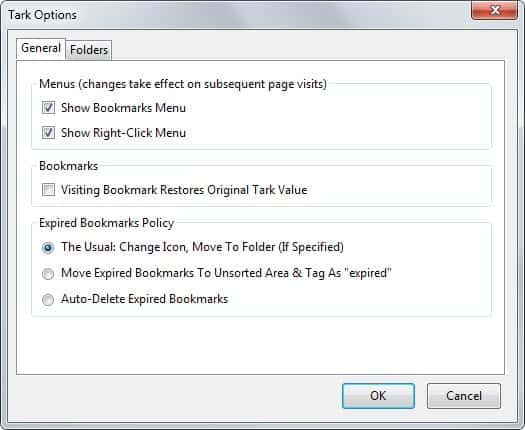

























IF this was an exercise in PR copy-pasting you get a B+
If this is an educational article you get a D.
You might want to throw in some ‘how to configure optimally’ — which should be self evident from the PR you lifted.
Tark is much more powerful than you project
another one is readitlater