Winamp Minitube Adds Youtube Videos To Music
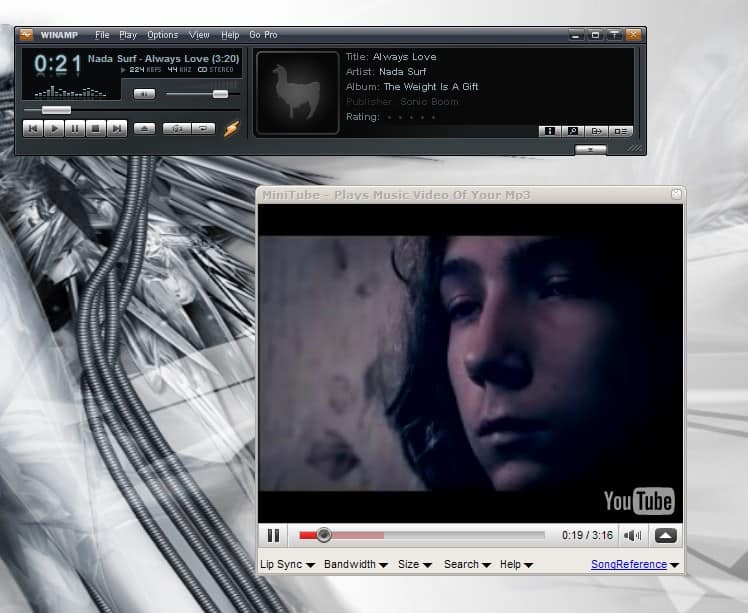
Minitube is a Winamp plugin that unfortunately works only with Winamp and not with related music clients like AIMP2. The plugin searches YouTube automatically once a song starts playing and grabsg the first result from the video portal and starts to play it on the desktop in its own window.
It would be rather chaotic if both the music player and the video would be playing the music; This is why the developers have made the decision to either play the music in Winamp and mute the video or mute Winamp and play the video with sound.
Minitube has a few additional options that can enhance the experience. It is possible to set the connection to low or high bandwidth, start the video in a window or full screen or to automatically hide the player if no video is found or skip to the next song instead.
Minitube
The playback is normally not synchronous due to the fact that the music track begins playing before the search is conducted. It can also happen that the first result on Youtube is no longer available which would display a "The video is no longer available" message for the duration of the song or that an unrelated video - with the correct song - is pulled from Youtube.
The best application for this would probably be to load a mp3 playlist and select to play the Youtube videos with sound in fullscreen. This would be like a custom music video channel on the Internet.
Update: The plugin has last been updated in 2008 which is a strong indicator that further plugin development has been abandoned by its author. It is very likely that the plugin won't work correctly anymore considering that the video sites it supports have changed API and layouts significantly in the past few years.
The download page is no longer available, and the plugin cannot be downloaded anymore. Even if you would find a new download location for it, it won't work anymore.
Still, here is a short user video that demonstrates the functionality that it provided.
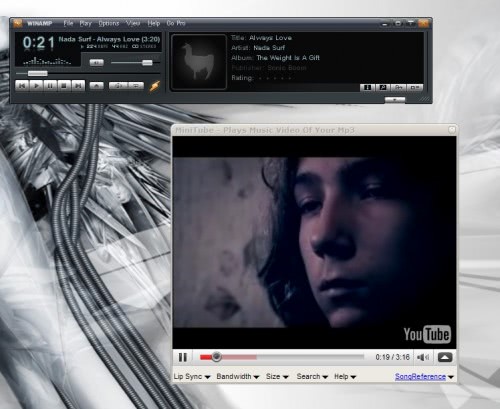



























gracias men
great tip
I think it’s awesome