Microsoft Visual Round Trip Analyzer
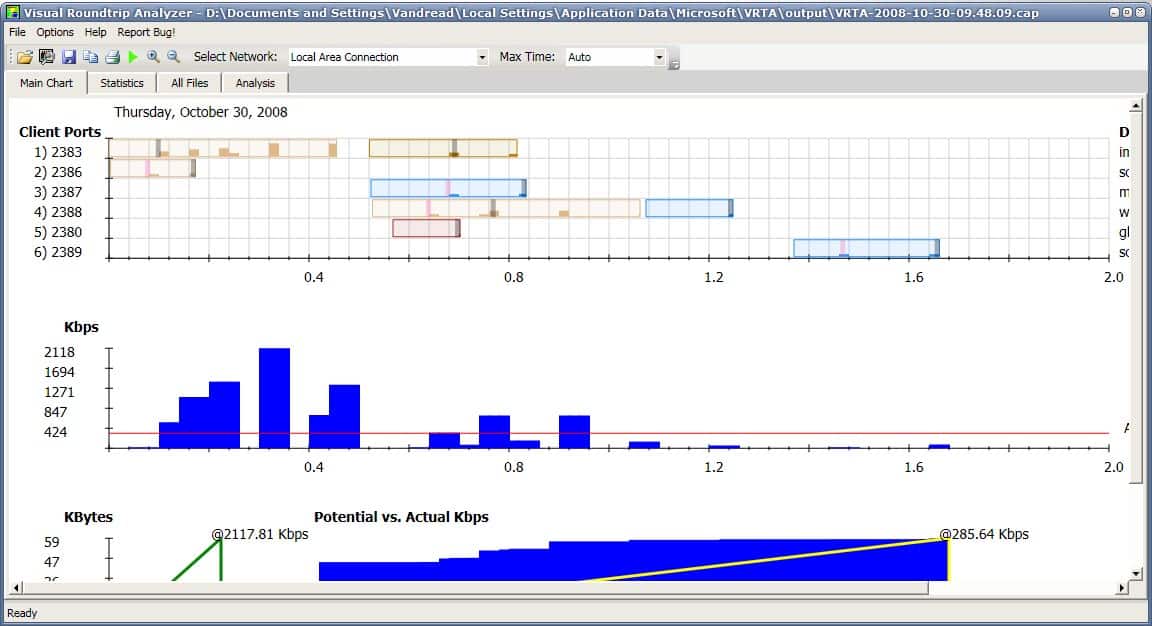
Microsoft's Visual Round Trip Analyzer helps web developers and testers visualize the performance of a website by providing in depth performance statistics when run. The software program relies on Microsoft's Network Monitor which has to be installed to capture the traffic.
A good way to go about it is to install the Microsoft Network Monitor first, and Microsoft Visual Round Trip Analyzer afterwords to avoid compatibility issues.
You have to select an available network connection when you run Visual Round Trip Analyzer to start analyzing the performance.
A click on the Start Netmon button starts the Netmonitor application which will from then on record the traffic on the selected network.
You then have to load the website, or run a script to simulate the loading of the resources in question, and stop the monitoring afterwards.
Visual Round Trip Analyzer processes the captured network traffic then, and displays its findings in the end in the program interface.
The main chart lists the opened client ports, the domain and time it took to load the data. Hoovering over an entry displays detailed information about that traffic including headers, protocols, frames and sizes.
The Statistics tab lists file types, the total size of the transferred data, status codes and the average compression of files. More interesting than that is the All Files tab which gives - very - detailed information about files that have been loaded from external domains. This includes file size, download rate, Round Trips and Content Length.
Analysis is the last tab of the software program. It analyses various aspects of the site's performance like Bandwidth Efficiency, Average File Size, Packet Loss or whitespaces. The score ranges from A (best) to F (worst). Each parameter that has been rated is explained in a short paragraph. Hoovering the mouse over a paragraph will give information on the sites performance.
Update: Most web browsers come with Development Tools nowadays that offer most of the information that Microsoft's tool offered back in 2008. You get information on loaded files, compression, time it took to download individual files, HTTP status codes, and a lot more using these tools.
Microsoft removed the program from its website. We have uploaded the latest working version of The Visual Round Trip Analyzer tool to our own server for archiving purposes. Note that we don't support the program in any way. You can download the application with a click on the following link: (Download Removed)
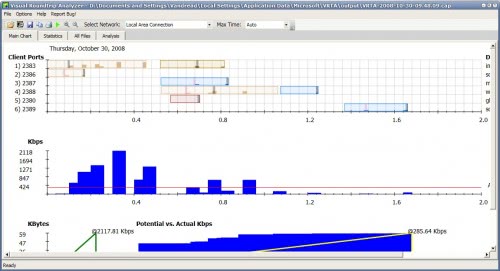



























Is there an end user license agreement for the following:
Microsoft Network Monitor 3.3
Visual round trip analyzer