Data Recovery Tools: Encopy
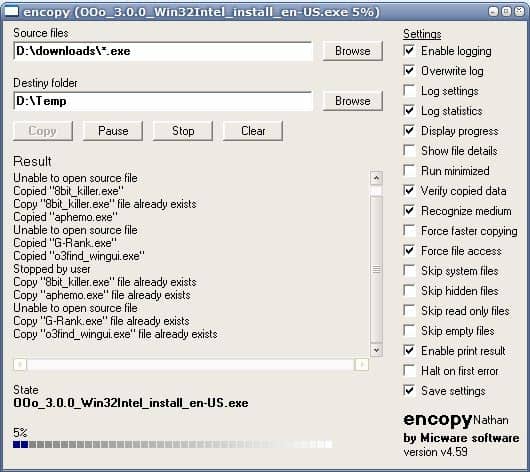
Data recovery tools provide means of recovering data that is not readable anymore. While companies should probably hire data recovery specialists to recover the data home users might want to try free recovery tools before thinking about other possibilities. Encopy is a free portable data recovery tool that can be pointed to files to try to recover the data. It works with any hard drive and optical drive connected to the computer.
Its portability make it an excellent companion for a tool collection on an USB device. The usability of Encopy has a severe limitation. The file browser can be pointed to select exactly one file from the medium or folder. Users who rely solely on the file browser will be dissatisfied by this. It is possible to use wildcards to include multiple files in the data recovery process. To copy all executable files from hard drive d one would use the wildcard d:\*.exe to do so.
Encopy comes with a set of options that define and alter the data recovery process. It is for example possible to verify the data after, force faster copying or skip system files.
Encopy lacks the visual eye candy that many data recovery tools come with but makes this more than up by the impressive size of only 69 Kilobytes and the quality of the data recovery. It did throw a few runtime errors on a test system which could not be reproduced the next time though.
Advertisement



















