Microsoft Filter Pack
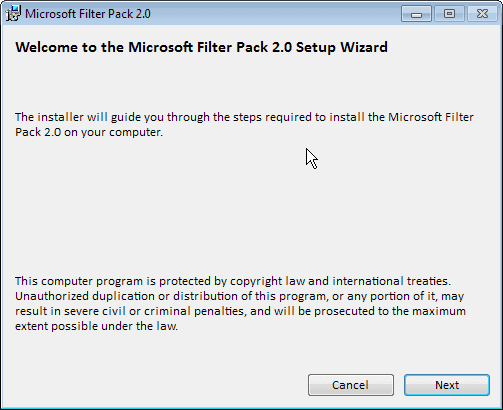
The Microsoft Filter Pack adds additional IFilters to the Windows operating system which are used by Windows Search and depending applications to index the contents of document formats.
To be precise, the Microsoft Filter pack will register additional IFilters with the Microsoft Windows Indexing Service.
Windows Search supports two indexing options. It can index file names and extensions, and for select supported file types, also contents.
While it does so automatically for plain text files and other often used files, it won't necessarily do so for newer file types depending on the operating system and version of Office that you are using.
The 2007 Office System Converter: Microsoft Filter Pack adds support for new Microsoft Office document types to Windows Vista, Windows XP, and Windows Server 2003.
The document formats that get added by the filter pack are .docx, .docm, .pptx, .pptm, .xlsx, .xlsm, .xlsb, .zip, .one, .vdx, .vsd, .vss, .vst, .vdx, .vsx, and .vtx whcih are basically all the new document formats that have been introduced in Microsoft Office 2007.
An IFilter allows the Windows Indexing Service and Windows Desktop Search to index the contents of files, so that search results include those when you are using the search tools on the operating system.
The Microsoft Filter Pack can be installed on Windows Server 2003, Windows Vista or Windows XP.
The Microsoft page states that the software package has been updated to version 2 on October 9 although the download is still for the Microsoft Filter Pack 1.0.
Note that the program works with Windows Desktop Search and Windows Search, but also with Exchange Server, Search Server 2008, various SharePoint products, and SQL Server 2005 and 2008.
To install the filter pack download the setup file from the Microsoft website and execute the FilterPackx64.exe or
FilterPackx86.exe installer depending on the operating system you are using.
If you are using SharePoint, Exchange Server, or SQL Server, you need to register those iFilters before they become available.
The Microsoft download page links to related resources that explain how this is done.
The filter pack can be uninstalled at any time from the Add/Remove Programs control panel applet.
Microsoft Office 2010 Filter Packs
Update: Microsoft has released Microsoft Office 2010 Filter Packs. You can download and install those if you are running a newer version of Windows.
Downloads are offered for 32-bit and 64-bit systems, and you need to make sure that you pick the right one depending on whether you are using a 32-bit or 64-bit system.
The new pack includes the following iFilters which will all get installed on the system:
- Legacy Office Filter (97-2003; .doc, .ppt, .xls)
- Metro Office Filter (2007; .docx, .pptx, .xlsx)
- Zip Filter
- OneNote filter
- Visio Filter
- Publisher Filter
- Open Document Format Filter





















The filters are used by Exchange Search to index email attachments on Mailbox servers and by the transport rules agent to scan attachments on transport servers. The filters are also important for discovery searches in Exchange 2010 – Multi-Mailbox Search uses content indexes generated by Exchange Search. ( blog.technet.com )
Visio Search is actually Possible, yet- not Enabled by default.
you should activate it using the Microsft’s Instructions Placed at the bottom of the MS’s Download Page. There are instructions about enabling office-search-server to search through all sort of files, the v** are to be enabled using a small & easy registry edit (adding 1-2 keys with a long “{.some long number….}” in it, the index service should include the office v** files next time the cache index will be refreshed, (can be done manually).
hope that helps.. :)
Elad Karako
.net Developer
If only visio ifilter worked…
Good news. Now searching will make more sense