Firefox Bookmarks: Reset Special Folders
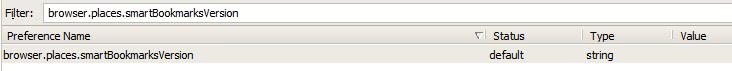
Firefox 3 introduced several special folders for Firefox bookmarks management, among them the Unsorted Bookmarks, Most Visited, Recently Bookmarked and Recent Tags folders. Unsorted Bookmarks is being used to store new bookmarks that have been added to Firefox by clicking on the star icon in the Firefox address bar. In case you have done that and could not find the bookmarks afterwards; That's where you have to look. It is only visible in the Bookmarks Manager and nowhere else unfortunately.
The Most Visited bookmarks folder is placed in the Firefox bookmark's toolbar displaying the most visited items that can be found in the Firefox history. The Recently Bookmarked folder contains all the recent bookmarks that have been added to Firefox while the Recent Tags folder does the same for tags that the user added.
All but the Unsorted Bookmarks folder can be deleted easily by right-clicking the entry and selecting delete from the menu. Once they are deleted there is no obvious way to get the folders back.
There is however an easy way to reset the special folders so that they appear again in Firefox 3 after a restart. To do that the user needs to enter about:config in the Firefox address bar and filter for the name browser.places.smartBookmarksVersion in there.
Only that entry should appear now. A right-click on that entry and the selection of Reset will reset the folders and activate them again after a restart of the Firefox browser.
Update: You can double-click on the bookmark's star in the address bar to display a bookmarking menu that lets you place the new bookmark in one of the bookmark folders. That's useful if you want to use your own distinct folder structure and not a single folder were all bookmarks are lumped together in.
Advertisement



















I loved as much as you will receive carried out right here.
The sketch is attractive, your authored material stylish.
nonetheless, you command get got an nervousness over that you
wish be delivering the following. unwell unquestionably come more formerly again since exactly the same nearly a lot often inside case you shield this hike.
@friday
Hmmm… that does sound annoying. Something you might try, though: move the folder off of the bookmarks toolbar (using the Library view of Bookmarks). Put it somewhere in your bookmarks menu. That would at least get it out of your face.
Those Recent * are obnoxious. I can’t believe anyone would want them. You can’t get rid of them in any way. (Firefox 3.5, no extensions.) They recreate themself on the next start of Firefox. Those blue folders are grand invasion of privacy. I’m very disappointed.
@ friday & Nathaniel
They were annoying; before deletion.
Great hack. I wondered how to get those back once you had deleted them…
thank you very much, i accidently deleted them after installing ff3 and now i have them back!