Attribute Changer

The Microsoft Windows operating system does not provide its users with an easy way to change file attributes and dates.
Sure there is the right-click > Properties dialog that lets you change the Read-Only and Hidden flags of files but there is no obvious way to change other flags like index or archive, and no option to change the file date using the GUI that Explorer offers.
Tip: Check out how to edit timestamps using PowerShell
Attribute Changer
Attribute Changer is a lightweight software for Windows that you may use to maniupulate file attributes and dates of files and folders.
It integrates itself nicely in the right-click context menu of Explorer, and you can make use of it to change values of multiple files or folders including subfolders at once.
One application for Attribute Changer would be to change the read-only flag of files that have been copied of a CD or DVD to a computer system.
Attribute Changer offers extensive filtering options to apply the changes only to files with specific attributes including creation time, size or existing attributes.
Exceptions can be defined as well in the program interface. Attribute Changer is a small unobtrusive application that might come in handy in a few situations.
Update Attribute Changer 7.0 Review
Have you ever wanted to change a file or folder date/time of creation after the fact? Attribute Changer 7.0 is a software package built for the windows power user. It enables you to change system attributes and modify date and time stamps.
It requires Administrator permission on XP/Vista, but not on Windows 7, so just be aware of that. This software is intended for advanced users or the curious developing geek, but it is probably best if novices leave this one alone. Certain features can make files unusable.
Attribute Changer 7.0 is a 32 bit application and at this time the 64bit version is not available. Since there is no help feature in this software, you need to have a basic understanding of files, file structures and Windows file systems.
Installation is easy; just follow the prompts like you would with most installations. Once it is installed it will be available in the context menu of a given file. Right click over a file in order to bring up the context menu. Next select “Change Attributesâ€. The software screen on the right will open up.
You will be presented with the common attribute changes such as Read Only, Hidden, System, Archive, Compress and Index. You can change the NTFS file compression by toggling it on or off in the main window. Typically Windows uses an LZNT1 algorithm (a variant of the LZ77) when it compresses files within the system. By selecting a file or folder with Change Attribute, you can indicate whether or not you want to compress the file or folder using this algorithm.
Select the, “Modify date and time stamps†this will enable you to change the time and date of the file or folder. There is a pop up calendar to select the date it was either created, modified, or accessed. You can change the attributes singularly or by batch. Relative and partial timestamp parameters are within the scope of this software. When checked, the recurse folders option will apply the changes to the folder and anything along the path from that point down. Attribute Changer 7.0 also has a nice simulation mode that allows the user to check what the changes will do without committing the changes. It is a virtual commitment, unlike a marriage.
You can also change attributes such as file size and change whole lists of files within a directory. This can be very helpful if you have a list of files within a directory and they are named incorrectly. EXIF date and time data can be changed within the file too. This is very handy when either the EXIF date and time are corrupted or the data is incorrect. You can see this data in use on most photos available on Flickr or other photo sharing sites.
This is a very powerful free tool for use within Windows. It gives you full control over their files and folders at a level not seen within the basic Windows operating system. Used with caution, it can enable you to have ultimate control over the way Windows views and uses files or folders.
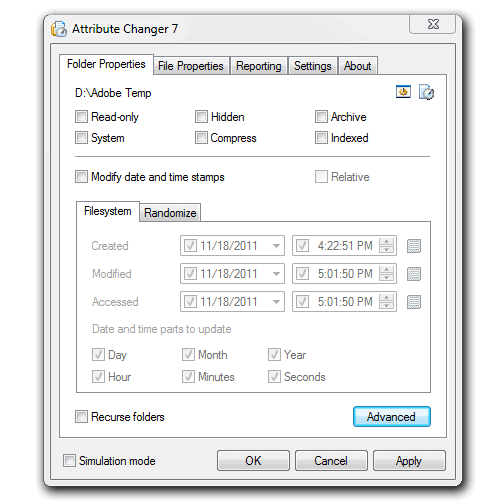


























LOL. Nice. Lets say you are in a situation that you have to mail your report to your teacher before 6 o’clock, but you haven’t done it yet.
You finish your report later and edit the date/time with this tool. Then you mail it with an excuse but with the info that you haven’t worked on it after 6 o’clock.
***
Of course this is a joke and I will never use it that way :-P
***
You may want to take a look at this too, old, can only edit the timestamp, but portable and free too.
FileDate Changer v1.1