Custom Prefix and Suffix Auto-Complete In Firefox
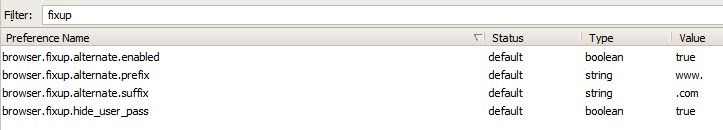
Firefox analyzes the text that has been entered by the user in the Firefox address bar when the user hits the enter key in the browser. Depending on the configuration of Firefox one out of two possible actions are performed. The default way of handling text that is not an url is to send it to Google's Browse By Name service which will load the best direct match and show a search results page if no match is found.
The second action is the auto-complete feature that kicks in under certain circumstances only by default. Entering Mozilla will load the mozilla.com website automatically because that is the best match in the Google search engine for that name. A search for www.mozilla on the other hand will be auto-completed by Firefox. The browser will append the .com suffix to the query and load the same website.
Not everyone is living in the United States and some users might prefer a country domain extension instead of the default .com suffix. This option can be changed in the Firefox preferences. Entering about:config in the Firefox address bar will load the preferences.
Filtering for the term fixup will show the four parameters on the screenshot above. A user can change the default prefix and suffix to something else by double-clicking the entries or disable the auto-complete feature completely by setting the browser.fixup.alternate.enabled parameter to false.
- browser.fixup.alternate.prefix defines the default prefix, in this case www. that is added to the entered name.
- browser.fixup.alternate.suffix defines the default prefix, in this case .com that is added to entered names.
You can change the latter to .edu, .de, .ru or any other domain extension that you want to be used by default by Firefox.
The browser ships with three keyboard shortcuts that complete the address automatically and load it:
- Ctrl-Enter adds .com to the end of the address and loads the website.
- Shift-Enter adds .net to the end of the address.
Ctrl-Shift-Enter adds .org to the end of the address.
Advertisement



















I disable the browser.fixup.alternate.enabled to false in Firefox 3.5.2, and it continued to add the prefix and suffix. Help! I really need to turn this off.