Recover Deleted Files
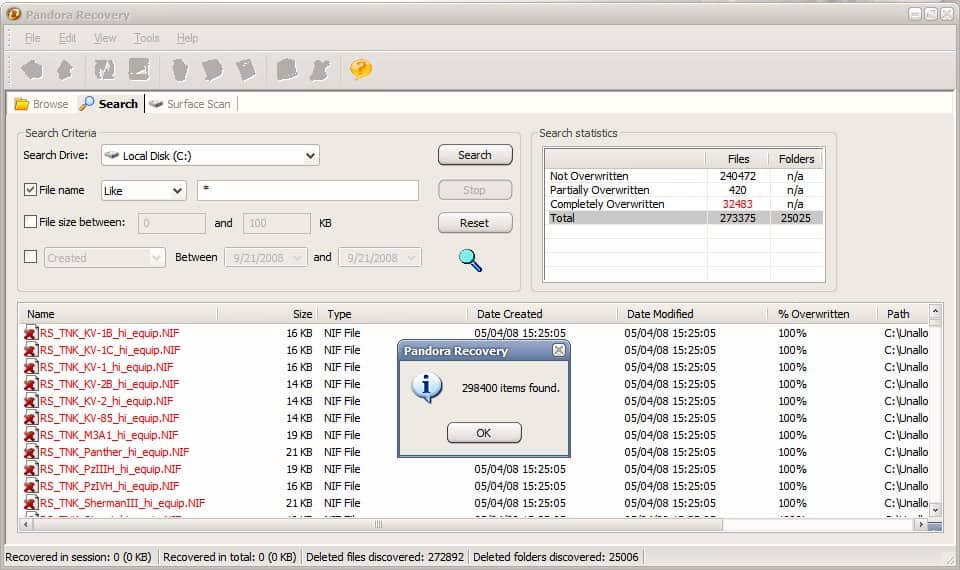
Windows does not have a shortage of file recovery tools. Some of the ones mentioned previously are Recuva, Undelete My Files and Smart Data Recovery Enterprise. The newest contender in the ring is called Pandora File Recovery which can recover deleted files on fat16, fat32, ntfs, ntfs5 and ntfs/efs file systems.
Pandora Recovery is compatible with all Windows NT operating systems including Windows NT, Windows XP and Windows Vista. The recovery software provides some interesting features that most of the other software programs do not offer. It lists the available partitions and hard drives and the user can start a scan immediately by clicking on one of the partitions. This will scan the partition for all deleted file information.
The user can browse the partition after the scan. The software application is displaying the name of the deleted file, the path, the creation and modification date and the percentage that it is overwritten. Overwritten files have a lesser chance of being fully recoverable.
Pandora Recovery provides access to a file search as well which can be used to find specific files on a partition. Files can be filtered by partition, name, size and date. The application is also displaying overall statistics about the amount of deleted files that are not overwritten, partially overwritten and completely overwritten.
To recover deleted files the user would simply right-click a file or folder and choose the Recover To option from the context menu. It does also provide the option to quick view the file which can display the contents of the files or show the contents as text if no viewer has been found for the file.
The third function is a deep surface scan which can find file information in the following three cases:
- Recovery of files whose MFT record has been reused by OS.
- Recovery of files from reformatted media.
- Recovery of files from discs with damaged or missing file allocation table.
Think of it as a deep scan which takes much longer to be performed but is more thorough. The additional information and the surface scan are great aids when trying to recover deleted files on a partition.
Advertisement





















This is very useful for us to recover the deleted files