Create Shortcuts With Advanced Shortcuts Composer
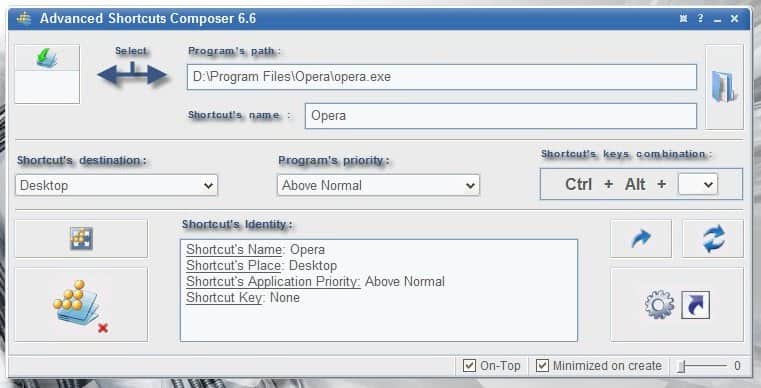
Creating Shortcuts in Windows is not really that complicated. A right-click on a folder or file provides access to the create shortcut menu and there is also the option to drag and drop files or folders to another path which will create a shortcut when the CTRL key is held down during the operation.
The software program Advanced Shortcuts Composer provides a few additional options over both build-in methods of creating shortcuts. The user can either drag and drop a file or folder in the program's interface or browse the computer and pick the files or folders that way. He then has the option to change the shortcut's name, the destination and more importantly the program's priority and a shortcut key combination to launch it directly using only the keyboard in Windows.
The option to set another process priority is not available when creating shortcuts manually in Windows and it could be a real time saver just for this reason.
The Advanced Shortcuts Composer comes with another application build in so to speak which can patch already existing shortcuts. Patching basically means to select a different program priority for the application.
The easiest way to use the program is to drag and drop programs into its interface to create a new shortcut. You need to drag it into the program's path field in the application, as all other areas do not accept the drag and drop operation.
Once you have done that, you need to add a name for the shortcut at the very least. While you can create it right away after doing so, you may want to explore the other options as well before you do.
You can change the location of the shortcut first, so that it is not saved on the desktop. Options exist to place it in the Windows Start Menu, in the startup folder to launch it during system start, or the SendTo menu of Windows Explorer.
The process priority will be set to the value that you select automatically, which may be very useful if you want the program to run with a higher than normal priority whenever you run it.
The keyboard shortcut finally enables you to create a global shortcut for the program that you can use to launch it.
Update: You can download the application from third party portals such as Softpedia.
Advertisement



















