Download At Work
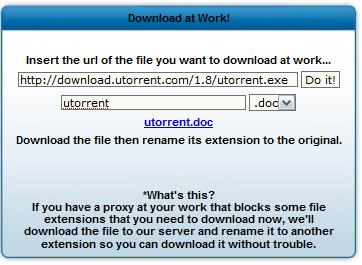
Employees that have their own computer with Internet access sometimes have the great urge of doing things that are not related to work. They may read online news, play games, listen to music or try to download while they are at work.Most users have probably encountered situations where they need to download a specific file while they are at work, only to find out that the program has been blocked by restrictions like a company firewall that prevents the file from being downloaded.
Download at Work, steps in by routing downloads through their own server changing the file extension of the download to one that will slip through the company's security systems. The method is simple but effective. The user needs to paste the file url of the file that he wants to download to the Download At Work form. The Download At Work server downloads the file when the user clicks on the Do It button and provides a link to the file on the same page of the website.
Users can customize the file name and extension before clicking the Do It button. Downloading uTorrent.zip might be less suspicious than downloading uTorrent.exe which may get blocked but if an administrator spots the download it might still be problematic to explain what the file did and why it was downloaded.
Available file extensions are zip, doc, pdf, xls and aaa. Download At Work will use the original file name of the download which can be edited by the user as well.
Downloading the file does not mean that it can be executed on the computer and it also might cause some alarm bells to ring if the user downloads several files from a service called Download At Work but it can be a lifesaver for an important file that could not be opened otherwise.
Update: The program has been discontinued and is no longer available. If you really need to download files at work, you best prepare them at home so that they show up as different file extensions.
Advertisement


















FYI: My corporate proxy denies me access to this resource. It doesn’t take long (sometimes hours) for sites like this to become unusable for people in my situation.
Rarst: yes.. my mistake :S
Cmon we all know that admins love coffee, coke and unhealthy food which is exactly what we can use to please them again ;)
>>And what happened if the admin filter the “DaW†servers?
>then you are back at the beginning
Not quite. You also made admin work. That’s BAD. :)
then you are back at the beginning
And what happened if the admin filter the “DaW” servers?