Nstmp Folders In Thunderbird
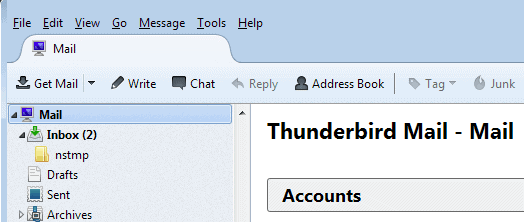
I recently spotted two new folders in Thunderbird which I definitely did not create. The names of the folders where nstmp and nstmp-1 and they did contain mails from the main email inbox folder.
You can imagine that this felt rather strange as it was not directly clear why those two folders were created in first place, or which process or program did create them.
It turned out that Thunderbird had created the two folders during folder compacting.
Compacting
Emails that you delete in the program are not removed right away. This is similar to how file deletions are handled on your operation system. What this means is that you can recover emails that you have deleted until they are compressed.
Compressing emails removes all deleted emails and related information from the selected mail folder. This reduces the size of it usually, and should speed up Thunderbird as well, especially if a folder has not been compacted before and was in use for a long period of time.
NSTMP Folders
Thunderbird is creating the nstmp folders when it is compacting folders. Note that the folder is created in the same folder it is compacting. Since it is creating a temporary folder and filling it with data during the process, you may run into storage issues depending on the size of the folder you are compacting and the available free storage space on your hard drive.
When Thunderbird is interrupted during folder compacting it will not delete the nstmp folders. These folders contain temporary data that is required to complete the process. If it was interrupted, it contains information up to the point where it was stopped.
Compacting will stop when Thunderbird is (accidentally or due to a crash) closed during compacting or when a new email arrives during that operation. It will also stop when you close the Thunderbird email client during the operation.
You can avoid the last by checking the status bar of the email program before you close it down. If you see done compacting there, closing it won't have any ill-effects.
Those nstmp folders can normally be deleted but a user should check the original folder to make sure that it still contains all the mails that are listed in the nstmp folder. If that is the case the folder can be easily deleted by right-clicking it and selecting delete from the context menu.
Additional information are available on mozillaZine.
Advertisement





















David that’s a great advise. I had about hundred mails in each folder and it took some time to check the mails.
How do I find duplicates? Thanks
Soooooo, that’s what they are. I noticed one of those form a few weeks back and had been meaning to look it up. It might be worthing running the Thunderbird plugin Find Duplicates before deleting and seeing whether there are as many duplicates as there are entries in nstmp folders…possibly a quick way to check whether it’s safe to delete.