Keep Connection Alive
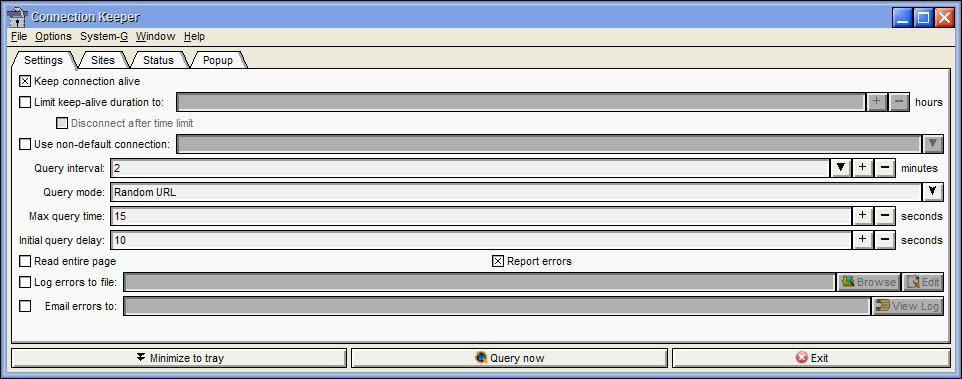
Connection Keeper is a free software program for devices running Windows that you may use to keep the Internet connection from dropping.
Dial Up Internet connections are usually set to timeout after a certain period of time. The Internet Provider drops the connection if the computer that established the dial up connection has been idle for that set period of time.
This is not desired by many users, for instance when time is spend reading a longish article on a site, or when you are composing an article or comment of your own.
Dial Up users need to transfer data between the local computer and the Internet to keep the connection alive. This can be done manually by refreshing a website every other minute, or by using dial up software like Connection Keeper that operates in the background performing the task to keep the connection alive.
Connection Keeper
Connection Keeper simulates a web browser loading an Internet page every two minutes. Two minutes is the default value which can be changed in the options. The software program can either query existing websites that have been added to the application by the user, or simulate the traffic only without connecting to an existing website.
Keep Connection Alive
Connection Keeper provides access to a few features that customize the process further. The main settings page alone lists several interesting options: you can switch from indefinite mode to limiting the keep alive duration to a certain period of time, configure time outs and error logging among other things.
Errors can be logged to a file, or sent to an email address instead; the latter is useful if the admin of the system is not using the system but elsewhere.
The three additional tabs the program ships with let you define sites that you want the program to connect to so that the connection is not dropped by the ISP, enable auto-reconnect should the line be dropped after all, or enable a popup killer on top of that.
It comes with a few skins and other options that you find listed under options in the menu bar. Best of all it is only using 1.5 Megabytes of computer memory in minimized state. Connection Keeper runs on all Microsoft operating systems from Windows 98 to Windows 10.
Note: The developer website is no longer available. We have uploaded the latest version of Connection Keeper to our own server. Please note that we have done so for archiving purposes only, and that we don't support the program in any form.
You can download the program with a click on the following link: (Download Removed)
Verdict
If you are still on a dial up connection, or experience connection drops because of inactivity, you may find Connection Keeper useful in making sure that the connection is not dropped because of inactivity.
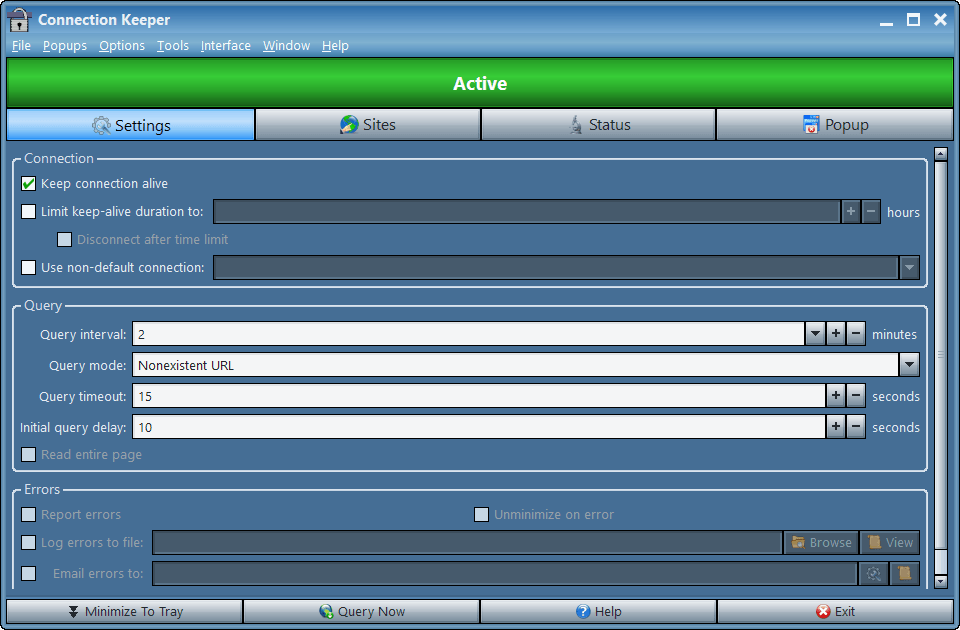



























OK this app really works! Im not even using dail-up. Im using a mobile wireless device from verizon wireless and my connection would always drop until this app, thanks martin
Please note that it is not a shareware.
Quote: “Connection Keeper is freeware. If you like it, please take a look at our other programs. If you really like it, you can purchase a license for only $10 U.S. by clicking the button below.”
Please note, this is a $10 shareware rather than a freeware utility.
I’m hurt, i’m pysically hurt :-p
I created an application/webpage with the EXACT same name when i was about 15 and was enduring dial-up timeouts :P.
Mine was written in javascript/html and loaded a random (404ing) address every 2 minutes. It would normally have been something like http://www.s86vfds87f6sd87f.com, but it worked,,,
Call the I.P. people, my apps names been stolen :D…
Who still uses dial-up?