Write Colorful Texts With Web Gradient
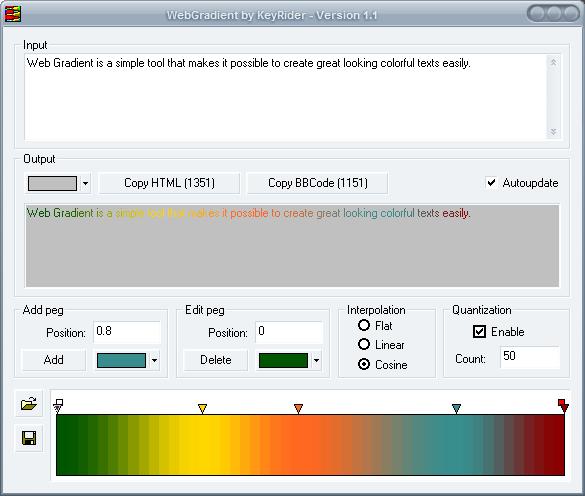
WebGradient is a free program for Microsoft Windows devices to create colorful texts using gradients that you define in the application.
Web Gradient is asimple tool that makes it possible to create great looking colorful texts easily. The previous sentence has been created with a tool called Web Gradient which takes any text input and turns it into a multi-colored experience. This is done by adding text in the input field, and selecting the colors in the software program that define the gradient. You may the export the text as HTML or BBcode, so that you may publish it on the Internet, or paste it directly on forums, blogs or websites that support it.
It is more of a fun tool than a serious tool that the user would use on a daily basis. It is however well thought out and creates multi-colored texts speedily and perfectly. The tool is fully portable and can be executed from any location on the computer or external media.
The interface might look confusing on first glance because of how it is laid out, but as I said earlier it is well thought out once you understand the layout.
The text can be entered or pasted in the top input field of the program. It does appear in the preview area as well immediately. The preview area reflects any changes made to the text in real time, for instance when you change the colors or text.
Colors are added in the lower half of the program interface. The interesting aspect is that a gradient is added to the text which can be altered by changing the colors of existing pegs or creating new pegs to add even more diversity.
Each color can be picked from a set of default colors or by using the whole color wheel which is just one click away. Each addition or change will have a direct impact on the text in the preview area. The user has a few choices like changing interpolation from the default cosine to flat or linear, and to enable quantization. A color scheme can be saved to the computer so that it can be reused at a later point in time.
The two buttons Copy HTML and Copy BBCode copy the code to the clipboard from where it can be pasted to websites or other applications. The numbers behind both buttons are the total chararacters that are used to create the effect.
Closing Words
Web Gradient is a handy small tool for Windows. It is a specialized tool on the other hand, but I can see it being used to create forum signatures, or birthday wishes among other things.
Update: The developer website is no longer available. We have uploaded the latest version of Web Gradient for Windows to our own server. Please note that we don't support the program in any way, and that we have done so for archiving purposes only. You can download the program with a click on the following link: (Download Removed)
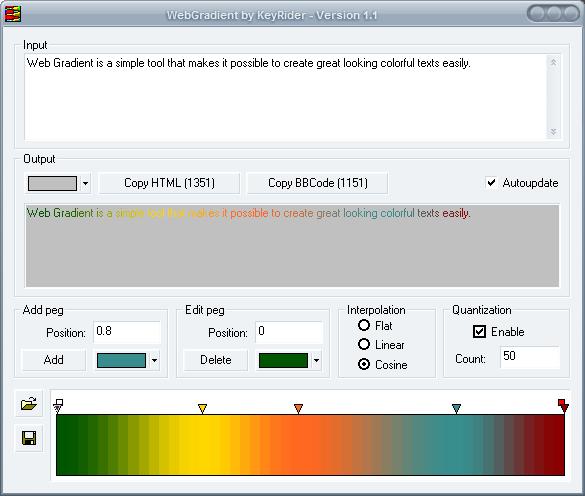


























This is almost as bad as blink tag. :)
here’s a web-based alternative. it’s not as customizable, but it gets the job done.
http://www.tektek.org/color/
nice job with the portable apps lately, by the way :)
xxdesnus: you are right, it creates horrible horrible html. it puts a font tag and color around each letter in the input. Someone should write something like this, but that generates a CSS that allows you to do this. I know for example you can create text to have an image when you highlight the text. but yeah, this html is disgusting. But other than that, it looks pretty cool.
Well ask your girlfriend how she thinks about it ;)
I bet it creates hideous code too! All kinds of embedded styling. Yes I’m being picky, but I also don’t see the need or point to have rainbow colored text.