Paragrasp Improves Article Reading In Firefox
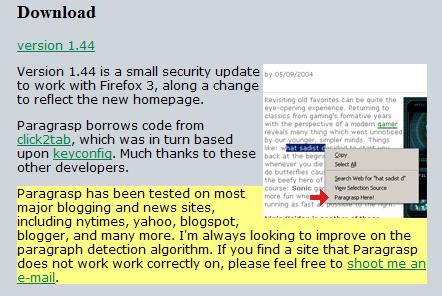
Paragrasp is a free add-on for Firefox and Google Chrome that improves how you read articles online by visualizing the paragraph that you are reading.
It is sometimes hard to concentrate on reading an article online because of all the background noise on a particular website. That is especially true for long articles, or articles on websites that like to bombard their visitors with lots of interactivity: say have videos or music playing in the background, colorful advertising banners, or weird eye-hurting color schemes.
Paragrasp
One way to reduce the background noise of a website is to highlight the current paragraph that you are reading.
Enter Paragrasp, a Firefox extension (update: Chrome also) that highlights the active paragraph with a background color; this makes it easier to identify the active paragraph, and reduces the chance of losing concentration while reading the article.
The default color for highlighting a paragraph is yellow, but it can be changed to any other color. This may be useful depending on your personal preference and the background color of the website you are on at the time. Yellow feels fine however on most websites because most tend to use light colors for their backgrounds.
Several keyboard shortcuts are added to make the paragraph navigation as fluid as possible. Pressing Ctrl-Down on the keyboard selects the next paragraph while Ctrl-UP selects the previous one. Once a paragraph has been highlighted the mouse wheel can be used to scroll up or down.
The shortcut Ctrl-Shift-A enables arrow only navigation which then allows navigation with the up and down keys only, and without the need to hold down the Ctrl-key.
The extension works surprisingly well but it tends to catch a few paragraphs that do not belong to the article. Those are usually located at the beginning or end of an article, so that it should not be a huge problem for the majority of users. The mouse wheel navigation works well. but scrolling down, scrolling up seems to need improvement because it scrolls per line and not per paragraph.
Closing Words
Paragrasp is a handy extension for Mozilla Firefox that helps you keep track of the paragraphs that you are reading online. The extension has not been updated since 2012 however, and development seems to have been abandoned.
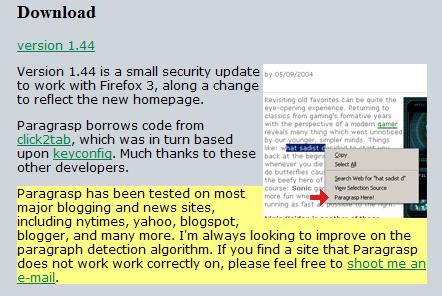
























@Rarst I often do that when the page has either too confusing of a font or has distractions elsewhere on the page.
If I need to read something really long in the browser I usually disable layout and enlarge text to take whole screen. Makes it much more comfortable than tiny font in column (that is barely 1/4th of screen width on some sites).