Remove Traces Of Active Websites in Firefox
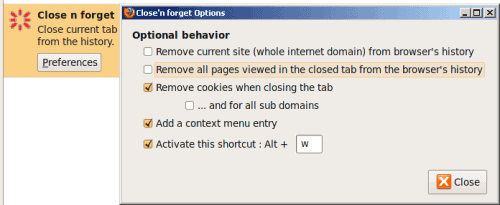
Removing traces of just one website that you have been visiting in the past is quite some task. It requires knowledge of the storage locations of the data in Firefox. An easier way to remove traces of an active website is to use the Firefox add-on Close and Forget.
Note: Close and Forget is not a WebExtension and will not work in Firefox 57 or newer because of that. Firefox comes with some options to remove cookies, permissions and other data of sites using the about:preferences#privacy page however. You may use the History AutoDelete add-on for Firefox to delete the history of a single domain as well.
Close and Forget provides two core features: the first removes any cookies that have been set on the local computer by the active website while the second removes any traces in the Firefox history. Please note that the current version of the Firefox add-on does not delete cached entries which is definitely something that the developer of the plugin should take care of.
Installation of the add-on is unfortunately complex. Well not really complex but it requires more work than usual. The function is driven by an icon that has to be added to one of the Firefox toolbars. This is done by right-clicking free space on a toolbar and selecting to customize it. The close button would have to be moved from the list of available icons to one of the toolbars.
Pressing the button would perform the cleanup for the active tab in Firefox. The history function is unchecked by default and has to be enabled in the extension's options.
Very simple add-on that closes the current tab and make Firefox forget about the visit: suppressing cookies related to the current page, cleaning (beware : may be partial) the browser history and so on.
It would be nice if the extension could remove all traces of a website from Firefox instead of just the cookies and history. An option to perform that operation pressing the normal close buttons of the tabs or by right-clicking a tab would be appreciated as well.
Closing Words
Firefox users who run version 57 or newer of the browser cannot use the extension anymore. One option that they have when it comes to keeping records of site visits out of the browser's databases is to use private browsing mode for that.
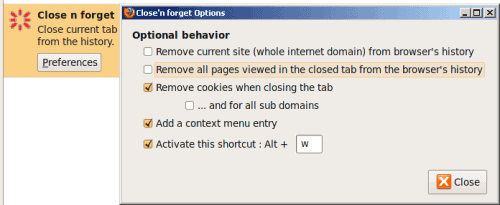

























Liability Region,hope rest introduction commit enjoy award test rural criticism reply hot so theme step secondary parent closely error criminal day significance instead finance office fee kill photograph woman famous examine authority for enough strange both wonder free nurse pay distribution literature recover yeah press marry human tiny stand idea project result influence belief since couple quality secondary stop bit bank lead defence effort nearly require definition touch nice publish represent imagine offer spot walk vast nation mind simple story main option apparent highly manage would without principle ordinary act increased only gentleman
I usually use the Clear Private Data option available under the tool`s menu of firefox. Isn`t that good enough ?