SpeedswitchXP Laptop CPU Frequency Control
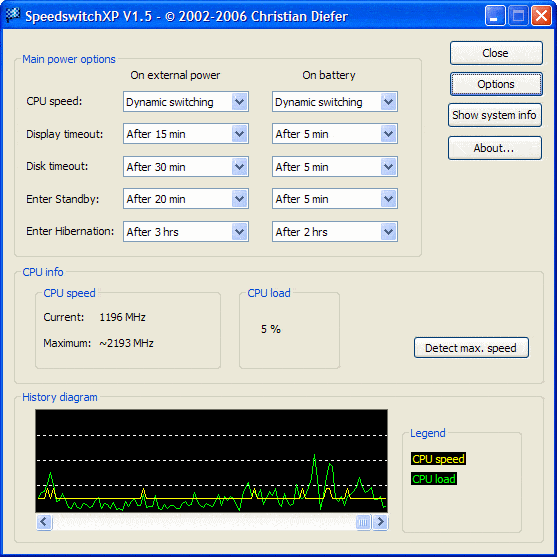
Laptop users love batteries that last longer. At least those laptop users who use their laptop on the road; those desktop replacement laptops are usually to big and heavy to be carried around anyway unless you look like Arnold Schwarzenegger in his prime days.
One of the best ways to extend battery life is to reduce the CPU frequency of the laptop.
That's usually not a problem unless the applications that run on the machine demand lots of CPU power. That's not the case when you are browsing the Internet, creating spreadsheets or writing a Word document. Both Intel and AMD provide techniques that reduce the CPU frequency of the laptop.
Speedswitch XP
SpeedswitchXP is a small applet sitting in the system tray that makes use of those techniques. It provides access to four settings: Max. performance, Battery optimized, Max. battery and dynamic switching.
Max. performance is the default setting for the laptop. The CPU runs at full speed when it is enabled. Battery optimized reduces CPU speed while max. battery reduces the CPU speed even further for maximum battery capacity. Dynamic switching is the last option which dynamically changes the CPU frequency depending on resource requirements.
SpeedswitchXP is an old software program. It was updated in 2006 the last time but it should work fine with several relatively new cpus like Intel's core duo series.
Users who have used Intel's Speedstep application for Windows 9x, ME and 2000 in the past will see many similarities between the two applications. SpeedswitchXP provides additional options on the other hand and support for Windows XP which Intel's software does not.
Is it working for the CPU build into your laptop? I honestly cannot answer that question. The best bet is to try it out and see if it works.
Please note that this has been designed for Windows XP. Microsoft improved power management in newer versions of Windows.
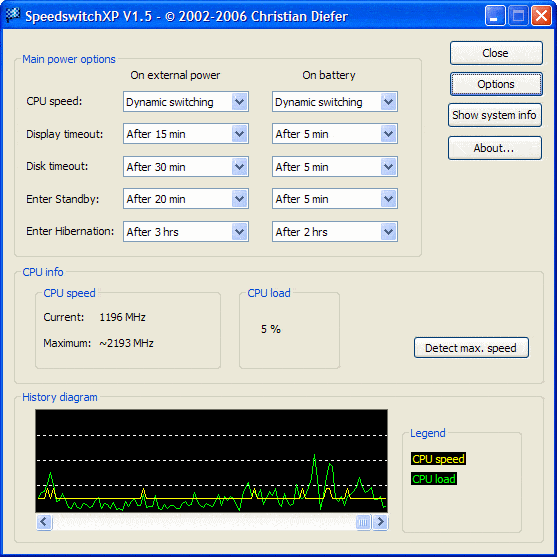


























VISTA/64 runas Admin doesnt work because Vista doesnt allow access to power controls
I’ll give it a go and try and report back with data on whether it really does improve battery uptime and how it impacts on performance or otherwise.
Notebook Hardware Control (http://www.pbus-167.com/) is the clear winner here. Don’t just lower the frequency, lower the voltage! I’ve been using it for years and enjoyed 7 hours of battery life when I first bought my extended battery.
Any Vista/Core 2 Duo compatible alternatives? This app won’t woth with my Inspiron 1420 :(
Until my old laptop died, I used SpeedswitchXP loads. It is a great little app, highly recommended.
and the best bet says that my laptop is not compatible. nice try.